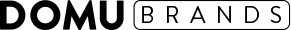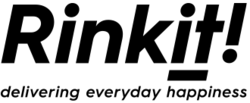FAQ
Have questions? We have answers. Whether you’re transitioning from another helpdesk or a first time user, learn about Replyco core features, automating and organizing, reporting and the best way to get started.
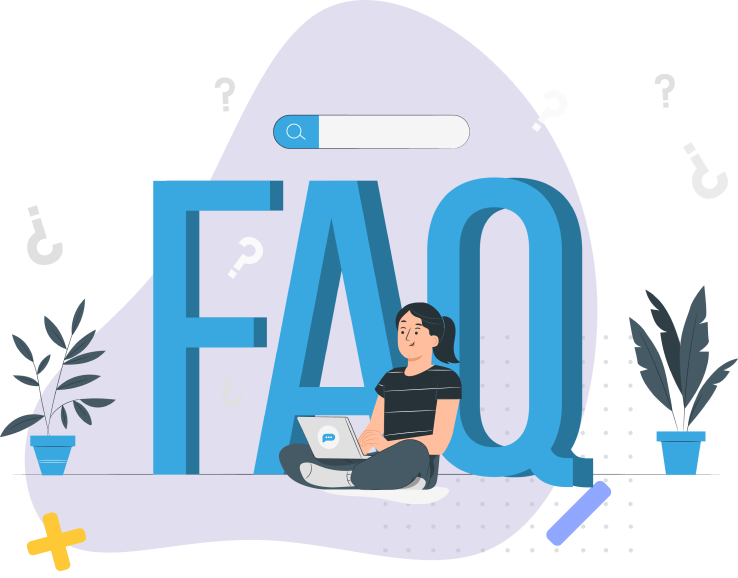
Questions & answers
General:
What are the core features of Replyco?
We offer a comprehensive customer support helpdesk solution for eCommerce sellers. Our pricing model is primarily ticket-based, providing customers access to all of the core features that help you get organized, eliminate repetition and drastically increase your response rate. Core features include:
- Email ticket management
- Live chat
- Instant messaging
- eBay cases & feedback alerts
- Full access to customer and order dashboard
- Email templates
- Smart auto-responders
- Automation rules
- Auto-translation (for emails)
- Internal notes
- Concierge Support (email, phone, chat)
- Onboarding assistance
- And much, much more
Additional specialized features and services, including advanced reporting, feedback, dedicated account manager and dedicated server environment are available at higher package tiers.
How do you compare to other helpdesk solutions?
Other eCommerce helpdesk tools tend to focus on a few specific marketplaces (like Shopify), offer per-user pricing or, sadly, limited customer support. Replyco firmly believes in offering sellers a comprehensive tool that doesn’t penalize customers for the number of users or integrations they configure. We believe that inhibits growth, and we want you to succeed! That’s why we offer affordable ticket-based pricing, onboarding assistance, and concierge support. Plus, our community-based Roadmap forum gives customers an opportunity to participate in our development process.
What makes Replyco special?
We pride ourselves on providing stellar customer service and delivering the best user experience possible. You don’t need to be a tech wizard to set up an auto-response, assign tasks, create a chat widget or perform any function with Replyco. Whether adding an integration or creating email filters, our comprehensive help docs guide you every step of the way and we put a great deal of thought into creating an intuitive, easy-to-use interface. But should you ever run into a problem or need help with setup, our concierge customer support is there to help you, via phone, email and chat.
How many integrations/marketplaces/eCommerce platforms do you offer?
12 integrations are currently available, but we are always adding more marketplaces and social media platforms to provide you with the most comprehensive eCommerce helpdesk solution possible. And if we don’t have an integration available, you can still manage customer inquiries by integrating the email accounts where you receive those messages. You can check out our full list of integrations here.
Can I view order data alongside customer messages?
Yes! All of your order data from any integrated marketplace can be viewed right within Replyco, alongside messages and via an orders dashboard. This saves you a great deal of time by giving you quick access to order information and allows you to automatically insert data like customer name and tracking number directly into email response templates to make your customer support as efficient as possible.
Automating and Organizing:
Can I send auto-responders using Replyco?
Yes. Replyco features a powerful and easy-to-use auto-responder tool to improve productivity and enhance customer communications. By creating rules for incoming messages you can automatically send out appropriate and personalized response messages to customers without lifting a finger. Plus, messages are sent at delayed internals to avoid red flags, which you can customize.
What parts of my customer support can I automate with Replyco?
Replyco streamlines and automates the customer support process in a number of ways. Labels can be configured to automate message organization. You can assign different responsibilities to different team members to automatically distribute the workload. With custom tags, you can automatically insert order data into custom email templates. And with auto-responder rules, you can automatically reply to customer questions with personalized email responses. Plus, send auto-responses to live chat inquiries and emails whenever you’re out of the office or on holiday.
Can I send auto-responders to eBay and Amazon customers?
Yes! You can send auto-responders to anyone you would like, including both Amazon and eBay customers.
What are rules and what is the best way to use them?
There’s really no right or wrong way to use rules — it’s totally up to you and what works best for your business. Rules are simply instructions you create to help you label, prioritize, organize or send messages. You can send different auto-response messages to customers, based on rules for specific keywords, phrases, times of day or types of query (refund request, order tracking, etc.) By identifying common customer questions, and creating custom response templates, you can leverage our auto-response rules to automatically reply to customers and address their needs.
How do I automatically organize messages?
Replyco makes it easy to organize your messages and take control of your inbox. For starters you can quickly sort your messages with custom labels — you can think of these as color-coded folders. Create as many labels as you would need, categorizing your messages into specific areas of focus, such as “eBay returns” or “Amazon questions.” Once you’ve set this up, you can create rules that automatically label incoming messages, as well as assign priority levels to different types of tickets. Additionally, our user-friendly filters allow you to navigate your inbox with ease. We give you total control to choose how much data you want to see and the order in which your messages appear.
Can I assign team members to specific channels?
Yes! With Replyco task assignment you can easily assign users to tasks from a particular platform or marketplace, label filter, email address or keyword. You can also leave notes inside of messages, giving you even more ways to communicate with your team and coordinate your customer support.
Reporting:
What kind of reports do you offer?
Replyco offers a variety of powerful reports to help you better monitor your business performance with a complete overview of your support efforts and integration activity. Generate insights about your best performing products and make strategic decisions based on revenue reports, marketplace activity reports, customer service metrics, as well as user performance reports. Advanced reporting features provide a broader monetary view of order / product data.
What's the most useful report and how does that help?
It really depends on your business focus. However, since Replyco is a customer service software, user performance and SLA reports are the most popular. Both allow you to monitor the activity of team members and know exactly what is going on with your customer service. With this information at hand you can distribute the workload more efficiently to improve ticket response time, view average response times per channel / user, and ultimately improve customer satisfaction.
Getting started:
Can I trial Replyco?
Absolutely. Just register for a free trial and you’ll be instantly granted full access at no charge for 7 days. We don’t even ask for your credit card until you’re ready to subscribe. Plus, our team is happy to guide you through initial setup and answer questions. That’s what we’re here for!
What if I need an extension on the trial?
We feel confident that 7 days is more than enough time to know if Replyco is right for you. However, we know that every situation is different, so please don’t hesitate to reach out to us.
What if I decide Replyco isn’t right for me?
We always offer a 14-day money back guarantee for monthly subscribers, and a 30-day money back guarantee for annual users.
What if we are using another system but want to trial Replyco?
This is no problem at all — you can run both systems in parallel and test them out for yourself. Most marketplaces will allow you to implement two helpdesk softwares at the same time.
What if the marketplaces I need to integrate are not on the list of available integrations?
If the marketplace you sell on isn’t available at this time, don’t hesitate to reach out to us to find a solution. Also, do remember that you can always add a POP/IMAP email account if you’re receiving customer messages outside of the integration. Click here to see whether your integration is on our radar for future development. And if it’s not, you can always submit a request and vote!
What do you do about spam emails?
While these types of messages are inevitable when you integrate your email, rest assured that Replyco will never count spam towards your tickets. To get rid of spam mail, a “block customer” button is available within every ticket, which acts as a standard spam filter. You can also set up rules to automatically label messages as spam (or system messages). This also makes it easier to block or remove messages in bulk from the main inbox.