Wish integration, auto-responders and templates for live chat and social media, now available on Replyco

From Wish.com integration to auto-responders for live chat, Telegram and social media channels, to a new “Fallbacks” feature, our latest release is designed to make servicing your customers faster, easier and more intuitive. Let’s go!
Wish.com integration
Replyco is proud to announce a new integration with Wish.com, a high-growth mobile-first online marketplace that allows shoppers to browse and buy items directly from third-party sellers.
Founded in San Francisco in 2010, Wish is now active in 60+ countries around the world and serves over 44 million monthly active users.
To start receiving Wish.com messages, log in to your account and click on +Add Integrations at the top right of the app.
Templates & auto-responses for live chat, Facebook, Instagram, and Telegram
One of our most popular requests, our new templates and auto-response functionality for top instant messaging and social media platforms is finally here!
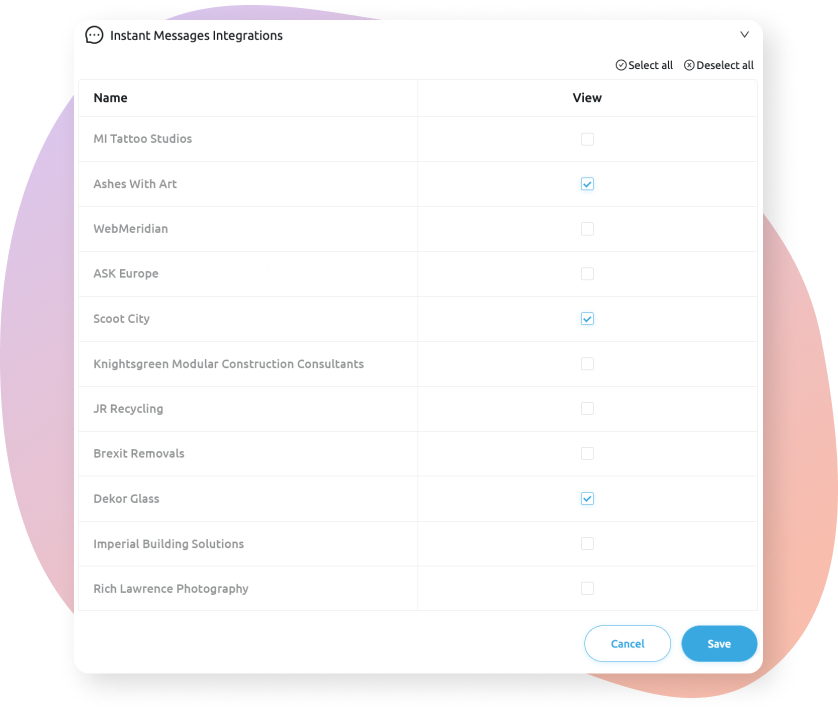
Set up is similar to creating templates (standard replies) and automatic responses for your email or marketplace accounts, with the ability to create rules that trigger the response or making the templates available to agents when they respond to messages directly.
The only difference is assigning those templates to the right channel. Then just sit back and let Replyco do its magic!
New “Fallbacks” feature a.k.a placeholders for tags
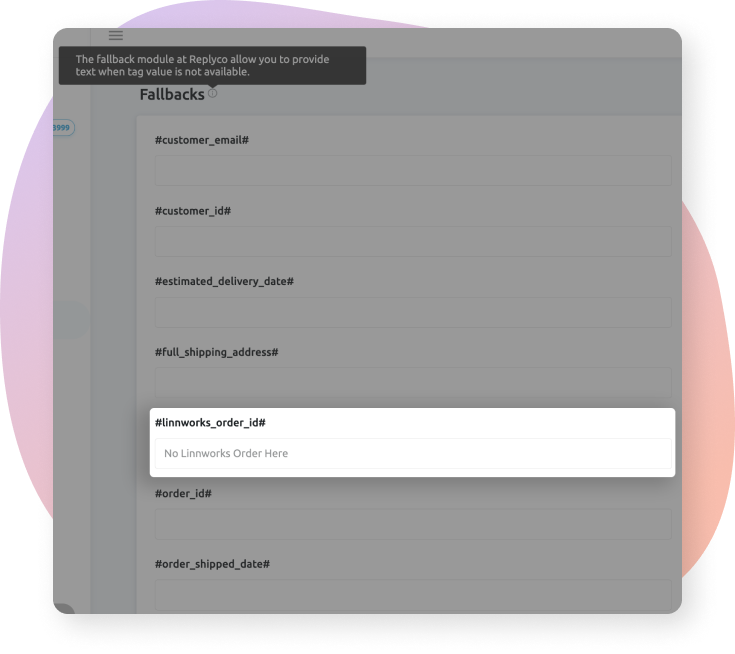
As we all know, sometimes certain pieces of information such as estimated delivery date are not provided by the marketplace, making your tags inefficient.
With the new “Fallbacks” feature, you’re now able to create pre-populated text which will act as placeholders for tags when requested data is returned as “blank” from marketplaces.
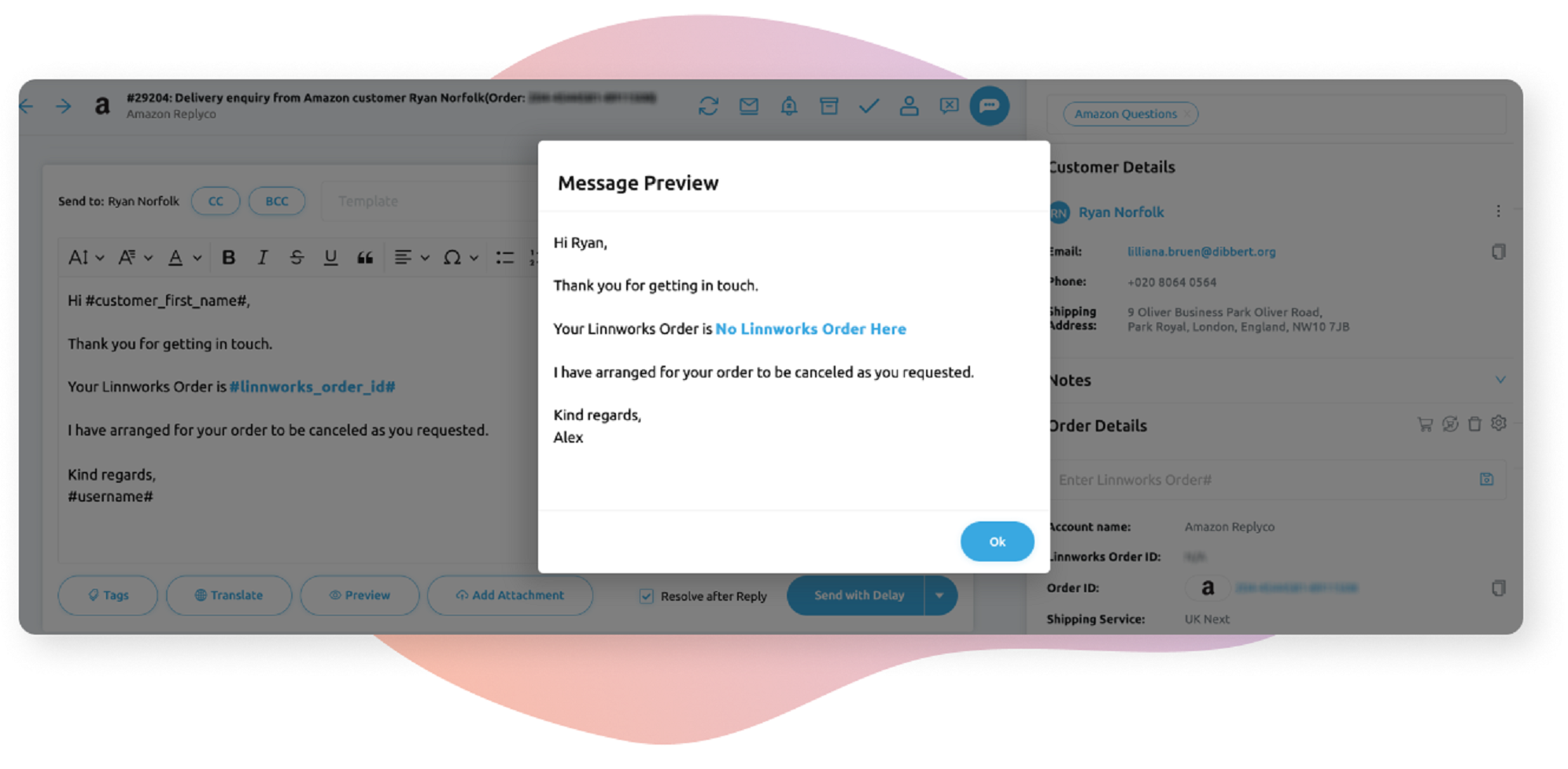
Think of it as your backup option for when marketplaces are not sharing a crucial piece of information needed to offer a great customer experience.
Access rights, redesigned
Our new release features a completely revamped Access Rights section, giving you wider options when it comes to granting users specific access rights to certain tabs and features of the Replyco software.
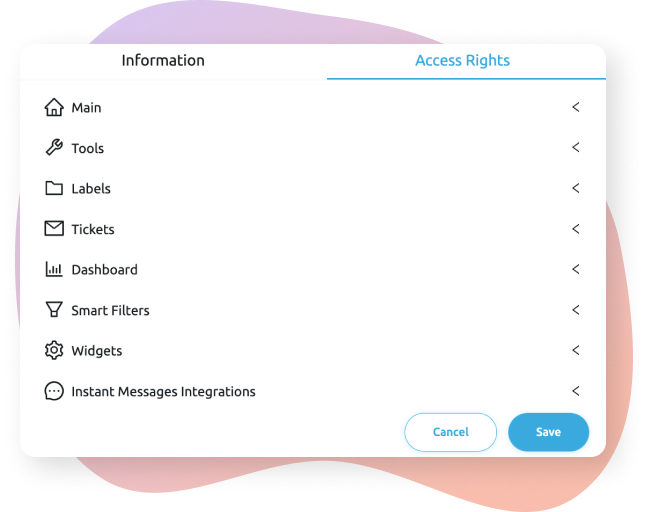
As can be seen from the screenshot above, all user rights are now conveniently grouped into the following categories:
- Main
- Tools
- Labels
- Tickets
- Dashboard
- Smart Filters
- Widgets
- Instant Messaging
The Notes system rework
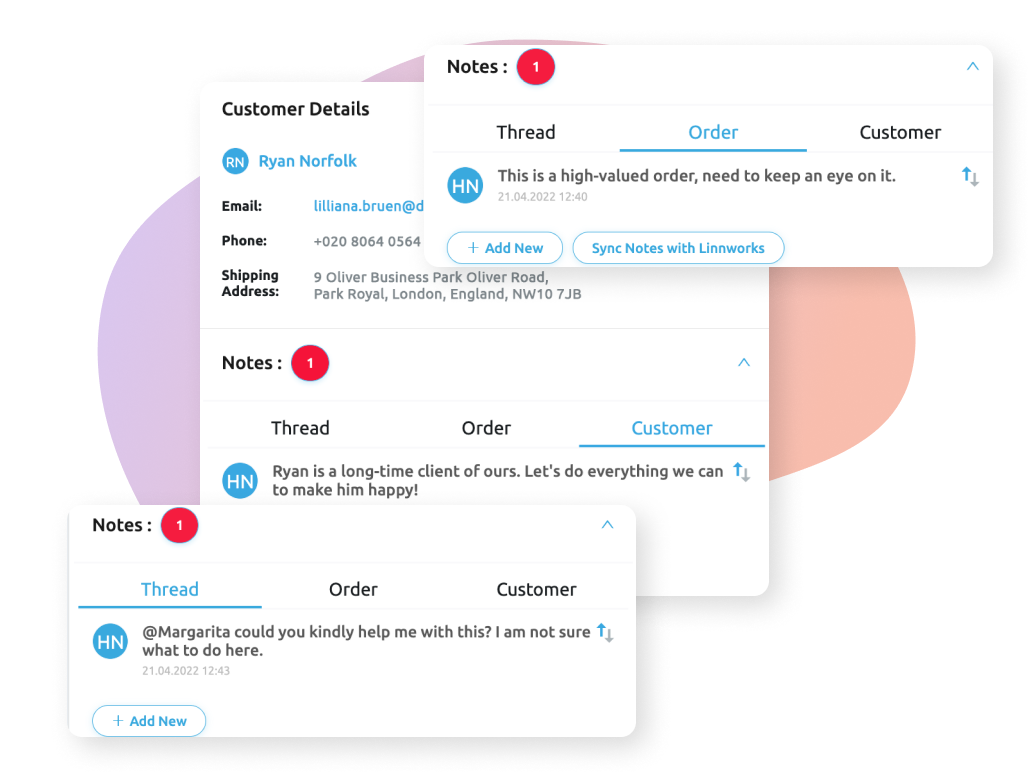
Our new Notes System allows you to create notes, not only for tickets, but also for orders and customers, making internal communication even easier.
On top of that, you’re now able to create and access notes not just from a dedicated notes section on the right-hand side of the screen, but also from within a ticket thread, reducing the chance of you missing an important note to almost zero.
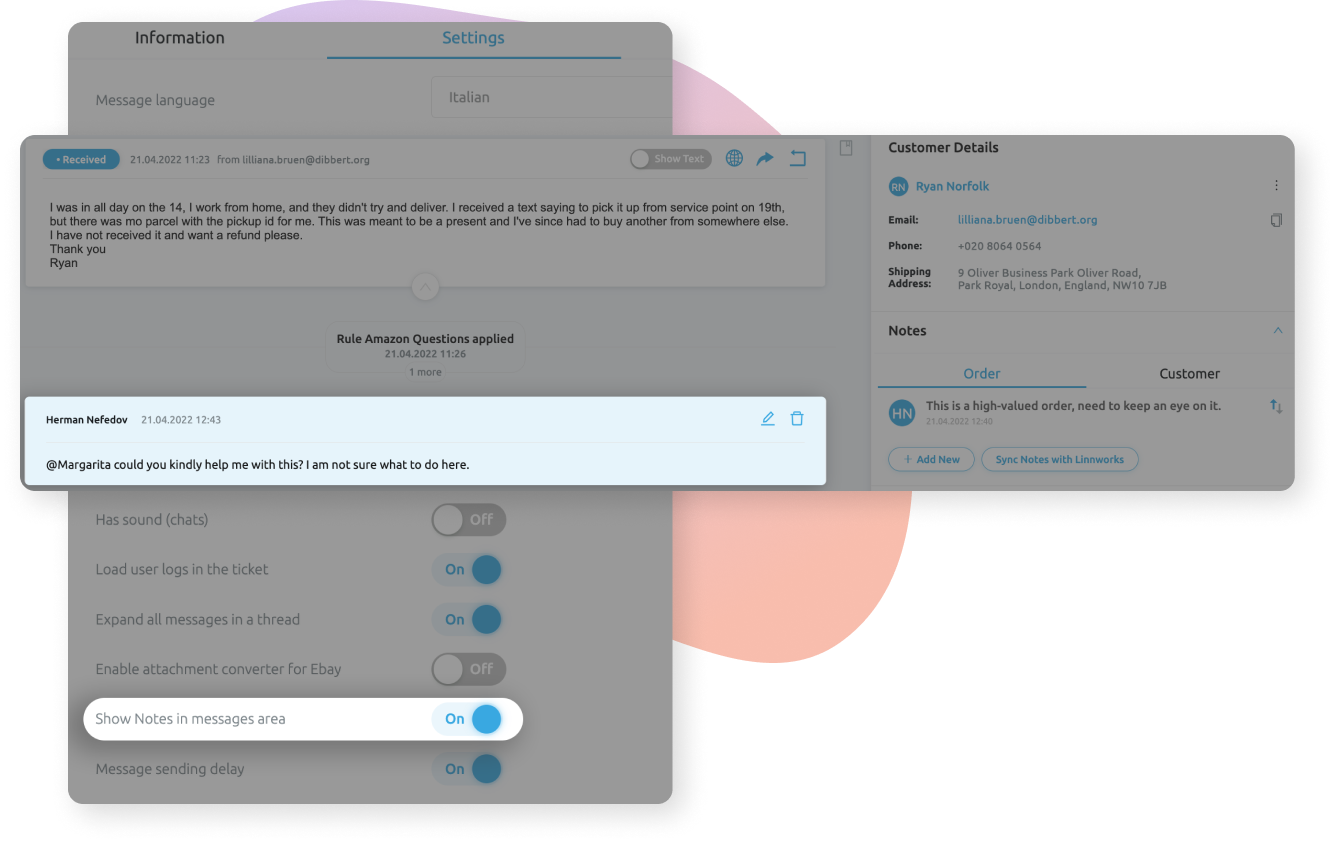
Keeping notes on the right-hand side next to customer details or displaying notes inside the body of the message is entirely up to you and can be configured under Account Settings.
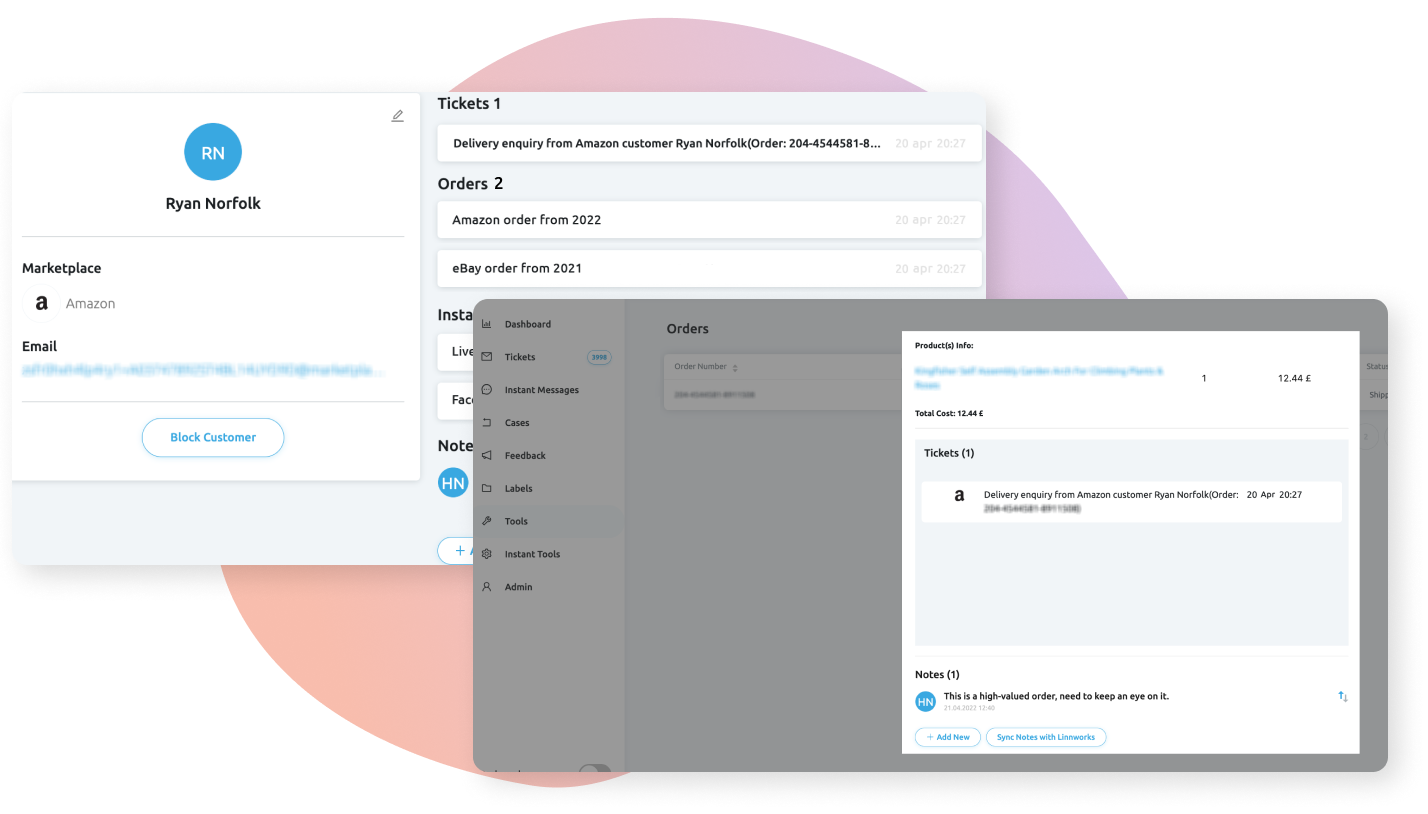
New attachment converter for eBay
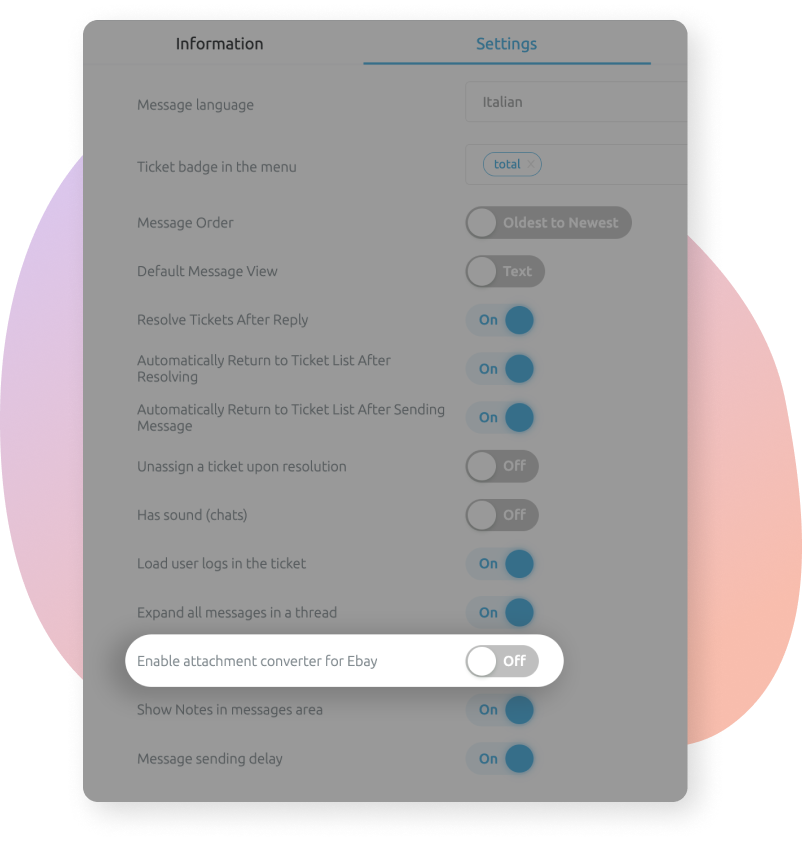
We know how strict eBay is when it comes to attachments. Be it an invoice or a return label, there are strict guidelines that need to be followed in order for an attachment to be uploaded.
Our latest feature automatically converts your attachment into eBay’s acceptable format — simply attach your preferred file and Replyco will do the rest.
Just another step to making your life easier.
Vastly improved notifications
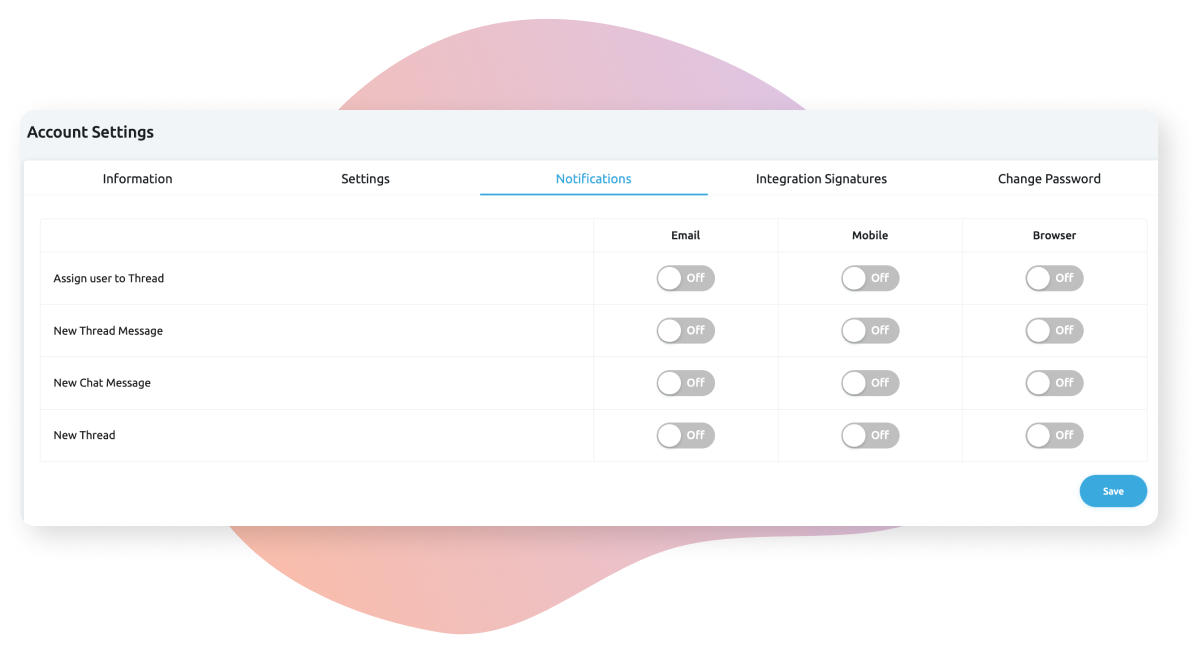
The new Notifications section offers even more options and flexibility when it comes to alerting your team about potential issues.
In your Account Settings, there are now four different notification options option to choose from, specifically:
- New Thread
- New Thread Message
- New Chat Message
- Assign user to Thread
Drag’n’drop feature for labels and folders
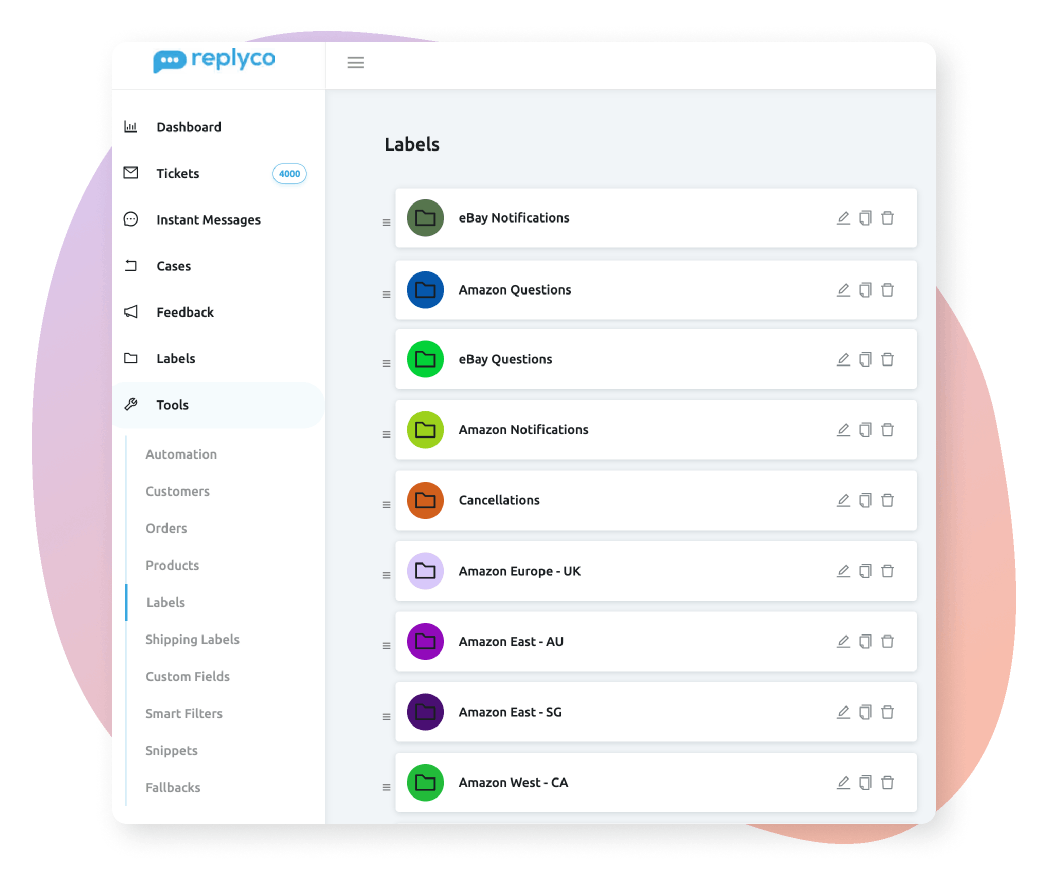
Re-organise how labels and folders are displayed based on your personal preferences using the new drag’n’drop feature.
Final thoughts
There are many more features and improvements that are included in our latest Sprint release.
To learn more, please refer to the release notes inside the app or visit the changelog on our public roadmap.
Ready to give Replyco a go? Start a free trial or book a demo.





