Improve Efficiencies with Sprint 9 Proactive Messaging, Exports, Sorting & More

From proactive eBay messaging to exportable reporting, and new features to customize your experience, Sprint 9 is designed to help you find and respond to important information faster.
A comment we frequently see in reviews and customer feedback is that our team is constantly releasing new updates – and it’s true! Our roadmap is certainly packed with improvements, new features and (soon-to-come) integrations. These releases are based, in small part, on market trends, but they mostly stem from customer suggestions derived from their years of eCommerce and customer service experience. Thank you for that!
So, without further adieu…Sprint 9.
Proactively Contact eBay Customers
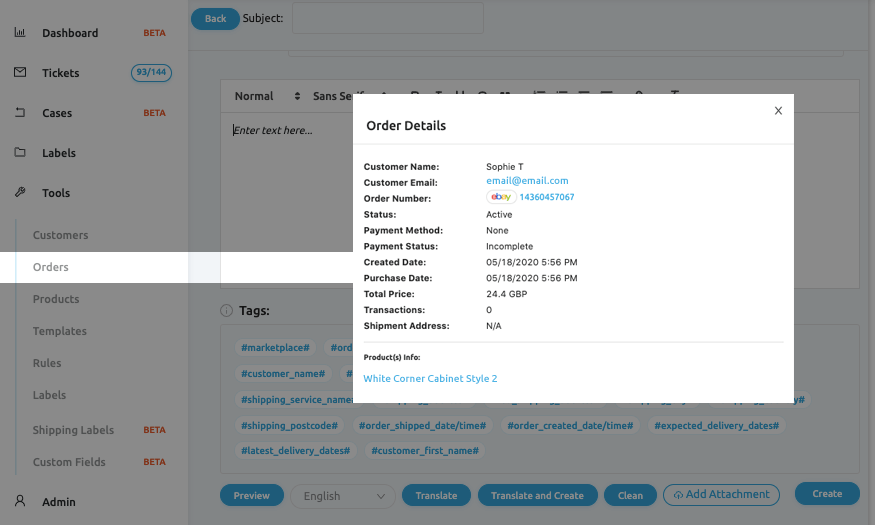
Oftentimes, eBay sellers must wait for customers to initiate messaging. However, if you’re selling products that require customization or need clarification on something that wasn’t specific at the point of purchase, being able to message buyers prior to shipping is important and can help reduce returns.
With Sprint 9, you can now proactively contact customers by going to Tools > Orders, and then selecting the relevant order.
Flexible Message Sorting Options
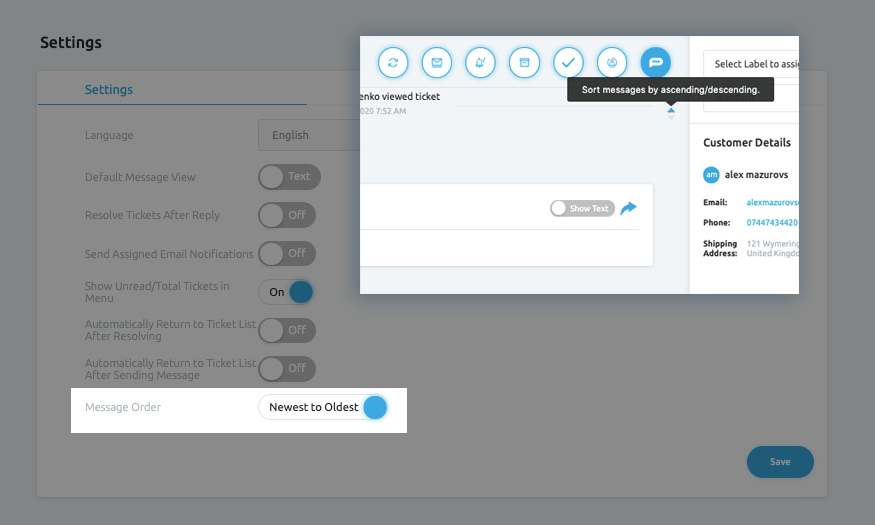
Users can now take control of the message order from inside a ticket — newest to oldest, oldest to newest. This can be done automatically by going to My Settings > Settings, and then changing the default toggle for Message Order. Messages can also be sorted manually when viewing a ticket.
Download Linnworks Invoice
Linnworks customer invoices will now automatically appear under Order Details when viewing a message. Just click on the link, save, then drag and drop the downloaded PDF file into the message box to attach. Historically, users would have to log in to Linnworks, find the order and the PDF invoice, download it to their computer and then attach it to the message. This is a huge time saver.
Custom Fields and New Exportable Reports
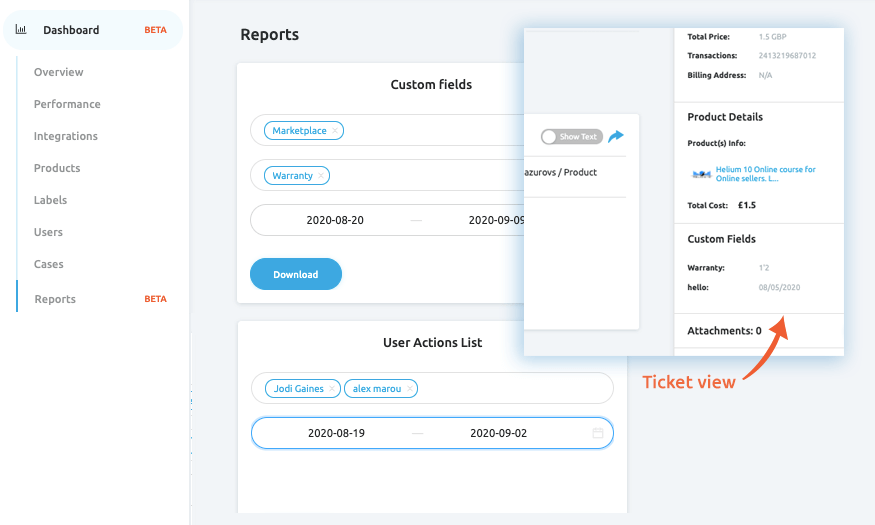
Not only can users create their own Custom Fields to help with tracking company-specific data (e.g. Reason for return, Consignment number, etc), but those same Custom Fields can now be exported, along with Regular Fields. Plus we’ve added a downloadable User Action report with audit trail details. All reports can be exported in CSV format.
Better Handling of Unwanted Messages in Reporting
If you’re receiving marketplace system notifications or spam messages, you likely have a rule in Replyco that tags them for further action (e.g. Mark as Resolved). In the past, these messages were left as “unread” (even if counted as Resolved), and would still appear in your Unread Messages report. Now, with the new action “Mark as Read” in Rules, these notifications will no longer appear in your Unread Messages report. Voila!
Smaller, Stickier Buttons Save Space and Reduce Scrolling
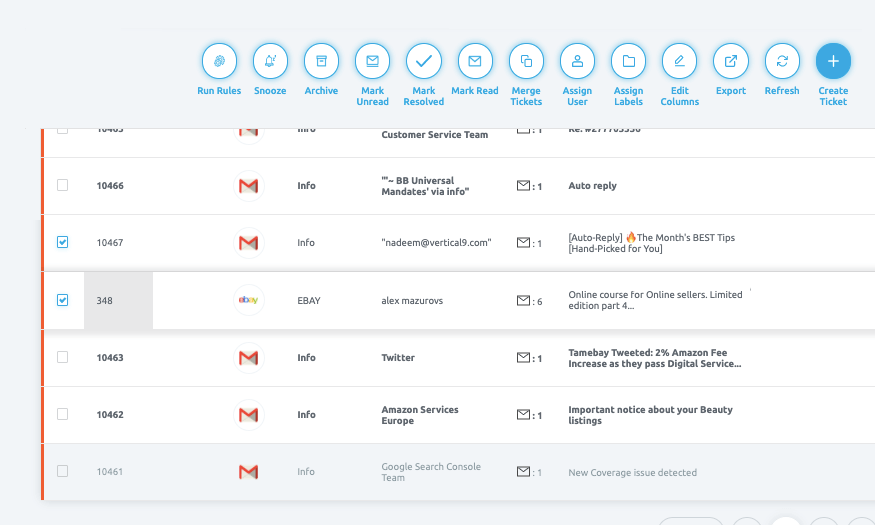
Action buttons at the top of the page no longer include text (except on hover) and remain sticky when viewing a list of tickets. This is incredibly helpful if you’re performing bulk functions and don’t want to scroll back to the top to perform the action. These smaller buttons also save lots of space in the header.
Other developments you’ll love:
- One-click button to change the status to “Unread” when viewing a ticket
- Drag and drop files to include as an attachment
- Improved signature position when forwarding messages
- User action grouping in ticket details
- Display images in HTML view
- Increase clickable area of checkboxes
- Slimmer, more elegant scroll interface
- Limit message preview to “Subject” only
As usual, all of the Sprint 9 upgrades are automatically included regardless of your Replyco plan level. If you’re not a Replyco user, but want to take control of your inbox, boost response times and improve customer service, start your free 7-day trial today (no credit card required)! Want to learn more first? Feel free to take a tour of features.





