Read This and Save 30 Minutes per Day on Customer Messaging
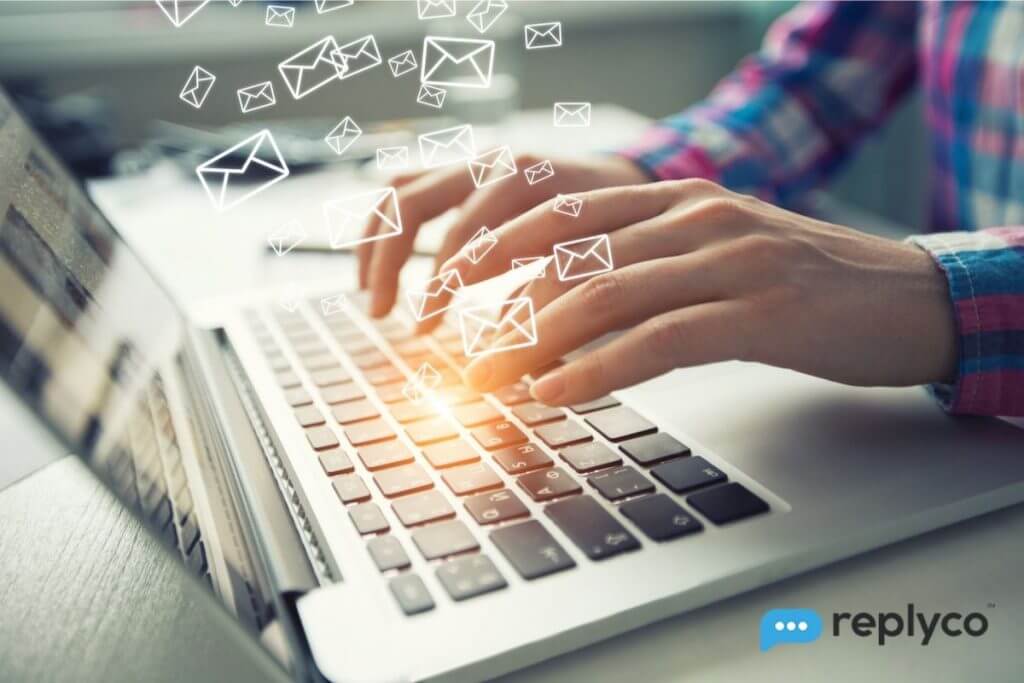
What would an extra 30 minutes per day mean to you as an eCommerce seller? Use these tried-and-true methods to save time every day on customer messaging.
Every eCommerce seller knows that providing excellent customer service is one of the most effective ways to encourage business growth — and a major component of service is taking care of customer messaging. That said, sifting through emails and answering inquiries can become incredibly time-consuming.
But what if you could save at least 30 minutes each day (or 2.5 hours per week) on messaging? What would it mean to your business if you had that time to focus on things like selling and growth strategies?
We’re here today to explain how you can do exactly that. By following just a few simple techniques, you can save significant time on your messaging, without sacrificing quality or customer service.
Organize
The first step in saving time on customer messaging is to get organized. While this tactic may seem obvious, very few sellers actually take advantage of all the organizational tools available to them. By making a few changes to your approach in this area, you can seriously cut down on your time spent managing emails.
Rather than going through a full list of all messages one-by-one to determine which ones need your attention first, you need a system for sorting and prioritizing them. For Replyco users, this is easy. That’s because we do the work for you. The Replyco Dashboard automatically organizes your tickets (messages) by status, including:
- New Tickets
- New Unread Tickets with No Response
- Not Resolved Tickets
- Resolved Tickets
- Snoozed Tickets
- Archived Tickets
You can also use labels and filters to further keep your messages straight. Replyco enables multi-marketplace sellers to set up specific labels for every selling channel or department. Going a step further, you can even filter your view by marketplace, account and / or time range (last 7 days, last 90 days, custom, etc.). From within your Replyco Labels tab, you can see how many tickets for each label fall into the following categories:
- New
- Overdue
- Due Today
- Resolved
- Not Resolved
- Total
This sort of overall organization allows you to quickly view your messages and determine exactly which ones require immediate attention. No more guesswork or scrolling through an endless list of emails. Furthermore, having every message accounted for and labeled / prioritized correctly reduces the chances of any inquiries falling through the cracks.
This process can also be automated using specific rules (e.g. anything from your eBay store gets tagged with the eBay label). We’ll get to that next.
Automate
Now that your messages are well-organized, it’s time to take your time-saving strategy up a notch with automation. This method saves you time by having your customer messaging management system automatically perform tasks that you would have previously had to complete manually.
Automated Ticket Assignment
For example, Replyco users can create rules for automatic allocation of certain messages to specific team members. That means if your employee John is responsible for eBay messages, you can set a rule that sends all inquiries from eBay customers directly to John. Now he no longer has to go into all of your messages to find the eBay messages, nor do other team members have to take the time to send eBay messages his way. This kind of time saved is great for business, and it also leads to eBay customers getting their questions answered quickly and correctly.
SLA Message Prioritization
In addition to automated ticket assignment by user, Replyco offers sellers the ability to set rules that automatically prioritize important messages with a customized SLA setting. Again, knowing which messages require your immediate attention keeps you from having to take the time to manually go through them in order to make that determination.
Auto-Responders
Finally, Replyco’s smart auto-responders can be used during high-volume days or when you’re out of the office to automatically reply to customers until you’re able to manually respond. True, this feature is less about saving time and more about keeping customers happy even when you’re not around. However, it does provide you with a great way to buy time when you’re busy — without sacrificing service.
Use Templates
Want to save time on creating the actual content for messages? Use templates! By creating templates ahead of time, you can grab the content you need when customers ask questions about certain topics.
Helpdesk software such as Replyco lets you craft templates on any topic you choose. Here are just a few examples of the types of templates you can create:
- Returns / Refunds Policies
- Terms & Conditions
- Order Confirmations
- Shipping Confirmations
- Any Other Info You Communicate Regularly
You can also use custom tags to personalize your messages. For example, Replyco’s first-name-only tag allows you to simply click the tag when creating a message, and then automatically inserts the customer’s first name into the message.
The ability to use templates for frequently sent information keeps you from having to retype the same messages over and over. This step may be the one that saves many eCommerce sellers the most time of all.
How Can Replyco Help?
From concierge customer support to answer any questions you ever have to free onboarding to save you setup time, we’ve got your back no matter what you need. And we are constantly updating our tools and offerings.
To learn more about how you can take control of your inbox with Replcyo, feel free to take a tour of our features. Or if you’re ready to save 30 minutes per day on your messaging now, go ahead and start your no-risk, no-credit-card-required, free trial today!





