Replyco Announces Integration with Amazon Australia

Replyco’s highly anticipated Amazon Australia integration is now available! Learn how to add the integration, what it includes and more here.
We are very excited to announce Replyco’s new integration with Amazon Australia! This integration has been heavily requested, and we are thrilled to say that it is now available to all users.
Keep reading to learn how to add the Amazon Australia integration, what features it includes and more about how to get the most out of your Replyco account…
How to Add the Amazon Australia Integration
First of all, let’s talk about how to add the Amazon Australia integration in your Replyco account. This is the most important step for Amazon sellers, as it allows you to start receiving and managing your Amazon Australia customer messages and related customer order information within Replyco.
If you’re new to Replyco or have never added an Amazon Asia region integration to your account yet, you’ll start by clicking “Add Integration” at the top-right of your Replyco screen. Once on the “Add Integration” page, click on “Amazon.”
This will take you to the “Authorize Replyco to Sync with Amazon” screen. In order to integrate with Amazon Australia, you should now select “Australia” under the “Please Choose Amazon Country to Continue” dropdown.
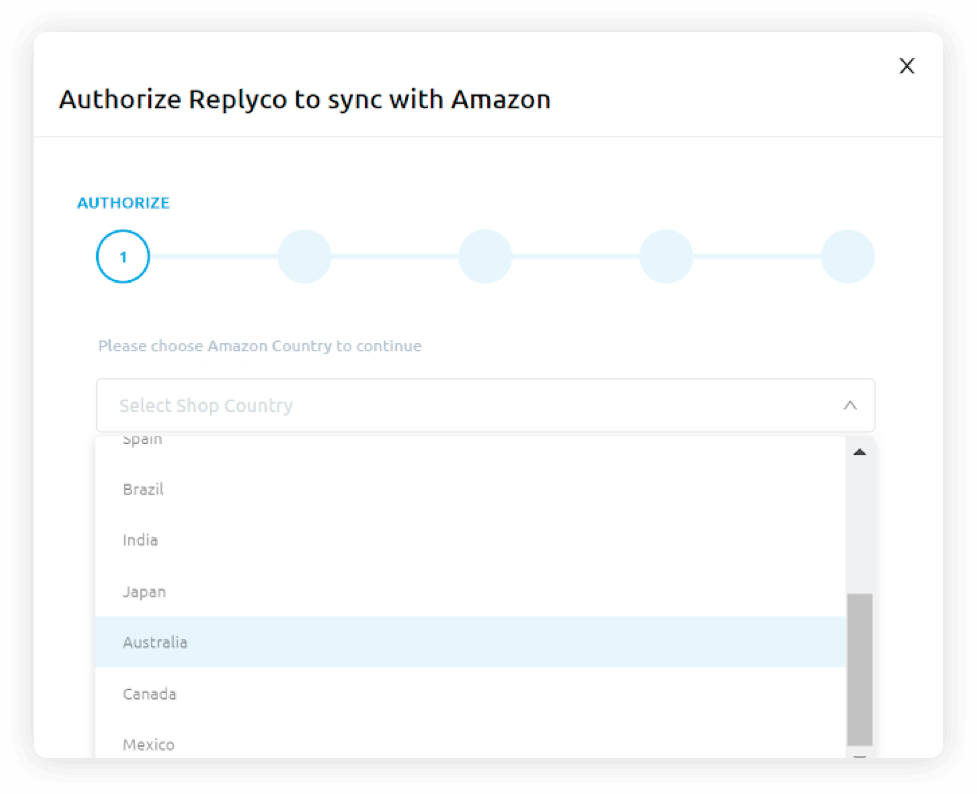
Once you’ve made your country selection, the Replyco app will walk you through the rest of the steps for completing the Amazon Australia integration. You can learn more about each step of the process in our help docs here.
For Replyco users who have already added an Amazon integration within the Amazon Asia region (which is the region in which Amazon Australia is located), there is no need to add another integration for Amazon Australia. It is now automatically available to you within your existing Amazon integration.
Amazon Australia Integration Features = Improved Seller Metrics
Users of our new Amazon Australia integration will have access to Replyco’s robust set of features and tools for Amazon sellers. Our aim is to help you improve your seller metrics by elevating customer support like never before.
Just a few of the tools and benefits available in our Amazon Australia integration include…
Intuitive Buyer-Seller Messaging
Replyco helpdesk software for eCommerce works with Amazon by configuring your “Notification Messaging Preferences” to enable you to send and reply to all Amazon Australia customer messages via the Replyco app.
Single-Screen Access to Order & Customer Info
Crush email response times, plus save tons of time and effort with the ability to view customer and order data right alongside your customer messages. No more having to click around to different screens. Everything you need to see is right at your fingertips.
Amazon “No Response Needed” Button
This one is a dream come true for Amazon sellers. Replyco’s “No Response Needed” button for Amazon means no more getting penalized for not responding to messages that didn’t require a reply anyway.
One-Click Resolve
Likewise, our one-click resolve button for Amazon lets you quickly and easily close any Amazon inquiry upon addressing the customer’s issue. And as sellers know, the fewer the clicks, the faster you can move on to the next question.
Smart Auto-Responders
Auto-responders are a must anytime you’re going to be away from the office in order to keep customers happy and response times quick until a member of your team can manually reply. Use Replyco’s smart auto-responders as triage during after-hours, weekends, holidays or any other times when you and your team aren’t available.
Clickable Order Numbers
Clickable order numbers allow you to quickly view information about a customer’s order. No more having to find, copy then paste the data. Answer customer questions easily with just a single click. You can also insert these clickable order numbers into email templates, auto-responders and more for improved customer communication.
More to Love About the Replyco Amazon Australia Integration
When you utilize Replyco to stay on top of your Amazon Australia customer messaging (or any other eCommerce customer messaging) there’s so much more to love than we can cover in a single blog post.
Want to set specific inquiry allocation protocols in order to better manage your customer service team’s efforts? You can do that with Replyco’s rules and labels. Need to customize, tweak and / or analyze various facets of your customer messaging approach? You can do that in the Replyco Dashboard. Looking to save time and effort by not having to manually type similar messages over and over? Use Replyco’s templates and custom tags.
The point is, from smart auto-responders to better message management to a plethora of customer service tools (such as a live chat widget), Replyco has everything you need to get your inbox under control. And with our growing list of integrations, whether you sell on Amazon.com, Amazon.com.au, Amazon.co.uk, eBay, Shopify and / or anywhere else, we’ve got your back.
Take a tour of our features to learn more, or get started with your free trial today!





