8 Ways to Nail Amazon Prime Day 2021
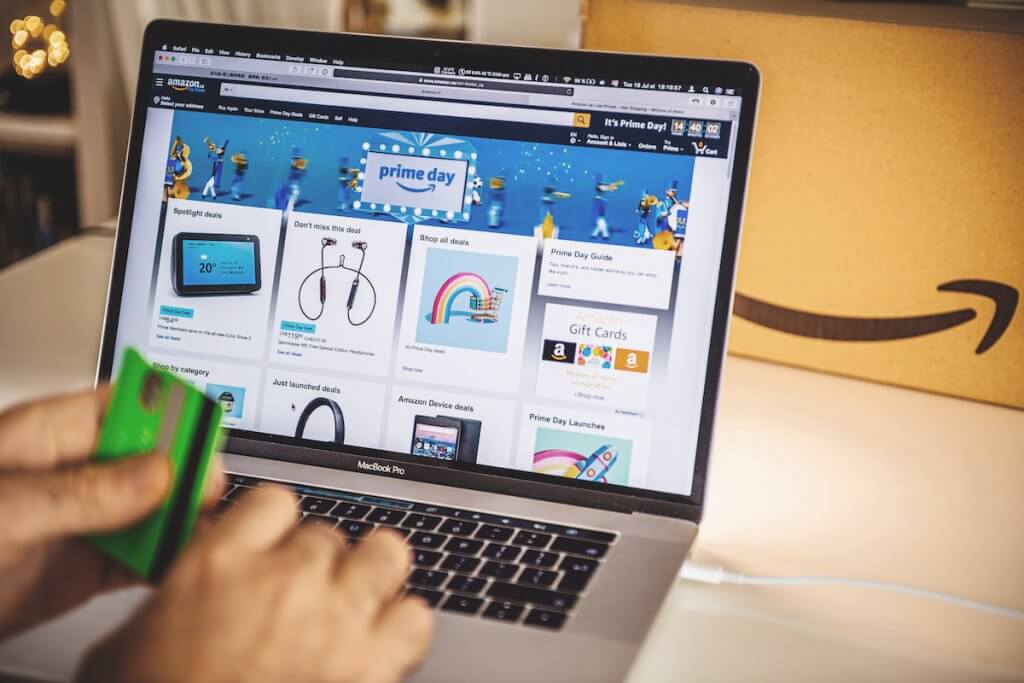
Want to crush your Amazon Prime Day goals? Follow these 8 pro tips to prepare your store and put together a winning strategy for the big week.
Amazon Prime Day 2021 is now less than two weeks away (June 21st and June 22nd). And we know that means eCommerce sellers are busy preparing for the rush. But to make the most of the event, you need to focus your strategy on every aspect of your business.
By following a simple checklist, you can use this opportunity to not only make plenty of sales (and profit), but also to streamline your processes, delight shoppers, inspire brand loyalty and much more. Here are 8 ways to nail Amazon Prime Day 2021 and step up your seller game.
What Is Amazon Prime Day?
Much like Black Friday and Cyber Monday, Amazon Prime Day is one of the biggest shopping events of the year. It takes place over the course of two days, and offers Prime members blowout deals on products from Amazon sellers and top brands.
Amazon Prime Day 2021 starts on Monday, June 21st and runs through Tuesday, June 22nd. Which means it’s coming up fast. But worry not. As we said before, follow this checklist to make sure you’re ready for the big week…
Check Your Inventory
A huge part of getting ready for Amazon Prime Day is to make sure you have enough inventory in stock. Use data from previous big sales events such as how much you sold over the holidays, Black Friday, Cyber Monday and Amazon Prime Day 2020 (if you’ve been in business for more than a year) to determine the amount of stock you’ll need.
You should also take a look at what the hottest selling items are across Amazon at the moment. Anything that’s particularly popular will likely be even more in demand during Prime Day.
The last thing you want to do is run out of inventory in the middle of the event and miss out on big sales. So make sure you have enough stock on hand ahead of time.
Decide What Promotions You’ll Offer
Next up is deciding exactly what kinds of promotions you’re going to offer. The key here is to offer good enough deals to compete with other sellers, while still ensuring a profit. And just as when stocking your inventory, take a look at some of the hottest selling items and center your promotions around them.
You can also get creative with your Amazon Prime Day specials. In addition to lowering prices on individual items, consider offering buy-one-get-one-free (BOGO) deals, multi-item purchase discounts and other perks that encourage shoppers to buy more from your store.
Double Check Your Product Listings
Here’s another extremely important Amazon Prime Day checklist item. Before it’s time for the big event, you need to double check your product listings.
Your product photos should be clear and attractive. All written content should be accurate, engaging and easy-to-scan while laying out the item’s features and benefits in a way that entices shoppers to buy. Finally, make sure there are no grammatical errors, typos or spelling mistakes.
Get Your Team on the Same Page
Before Amazon Prime Day begins, you also need to have meetings with your entire team. In these meetings, go over all of your business processes and ensure that everyone knows what their responsibilities are and how to handle all situations.
Just a few of the processes you should cover with your team include customer service protocols, returns / refunds policies, answers to FAQs, what promotions you’re running, fulfillment details and anything else involved in making sales and taking care of shoppers.
Address Fulfillment Practices
Speaking of the various processes involved in making sales, you need to address your fulfillment practices when preparing for Prime Day. If you’ve been experiencing any issues with packaging or shipping delays, find out what they are and see if there’s a way to correct them before the rush.
Naturally, Amazon Prime Day may cause delays of its own thanks to the shopping influx, but you need to make sure your current processes are as well-organized as possible.
Shore up Your Returns / Refunds Process
On the same note, it’s important to shore up your returns / refunds process before the big week. Don’t wait until you’re inundated with tons of refund requests following Prime Day. Instead, be proactive and determine whether there are any parts of your protocol that need to be updated or streamlined.
For example, have your customers been complaining recently about a difficult or lengthy returns process? Figure out what’s causing the delays and address any issues before you get even busier.
Make Sure You Have Good Data Processes in Place
And while you’re preparing to make all of those Amazon Prime Day sales, be sure to get good data collection processes in place. After all, it’s important to track exactly how many items you’re selling, how much profit you’re making, how your customer service team is performing, etc.
Get your data collection and analytics tools up and running now, so you can keep up with every aspect of your Amazon Prime Day performance and results.
Get Your Customer Service on Point
Finally, perhaps the most important aspect of your Amazon Prime Day strategy is your customer service. For obvious reasons, you’re going to be much busier than usual. So make sure you’re ready for the influx of orders, questions, messages and the like.
This doesn’t just include getting a team in place that can handle customer inquiries. It also means creating quality templates and auto-responders for saving time on drafting replies, answering FAQs and / or responding to customers even when you aren’t in the office.
Sound overwhelming? It doesn’t have to be. With Replyco, Amazon sellers can consolidate messaging from all of their selling channels into one easy to use inbox. Use tools such as labels and prioritization options to see what messages need an immediate response and which ones can wait.
Or save tons of time with our custom templates and smart auto-responders. Plus, integration-specific features such as our Amazon “No Response Needed” button let you dismiss notifications that bog down your inbox so you can focus on messages that came from actual customers.
The best news? It’s not too late to get Replyco going in time for the big week. With our quick on-boarding and hands on customer support, we can have you up and running in no time. Start your free trial today to get your inbox under control before Amazon Prime Day 2021. Or take a quick tour of our features to learn more.
And good luck out there. We’re wishing you all a happy, successful and profitable Prime Day!





