Spring ’23 Product Release: Billbee Integration, New Tickets Layout and more

We’re excited to present our Spring ’23 Product Release, packed with powerful features designed to take your ecommerce business to new heights.
From streamlined shipping to enhanced customer service, we’ve got you covered. Get ready to boost efficiency, save time, and provide an exceptional experience to your customers.
Billbee integration
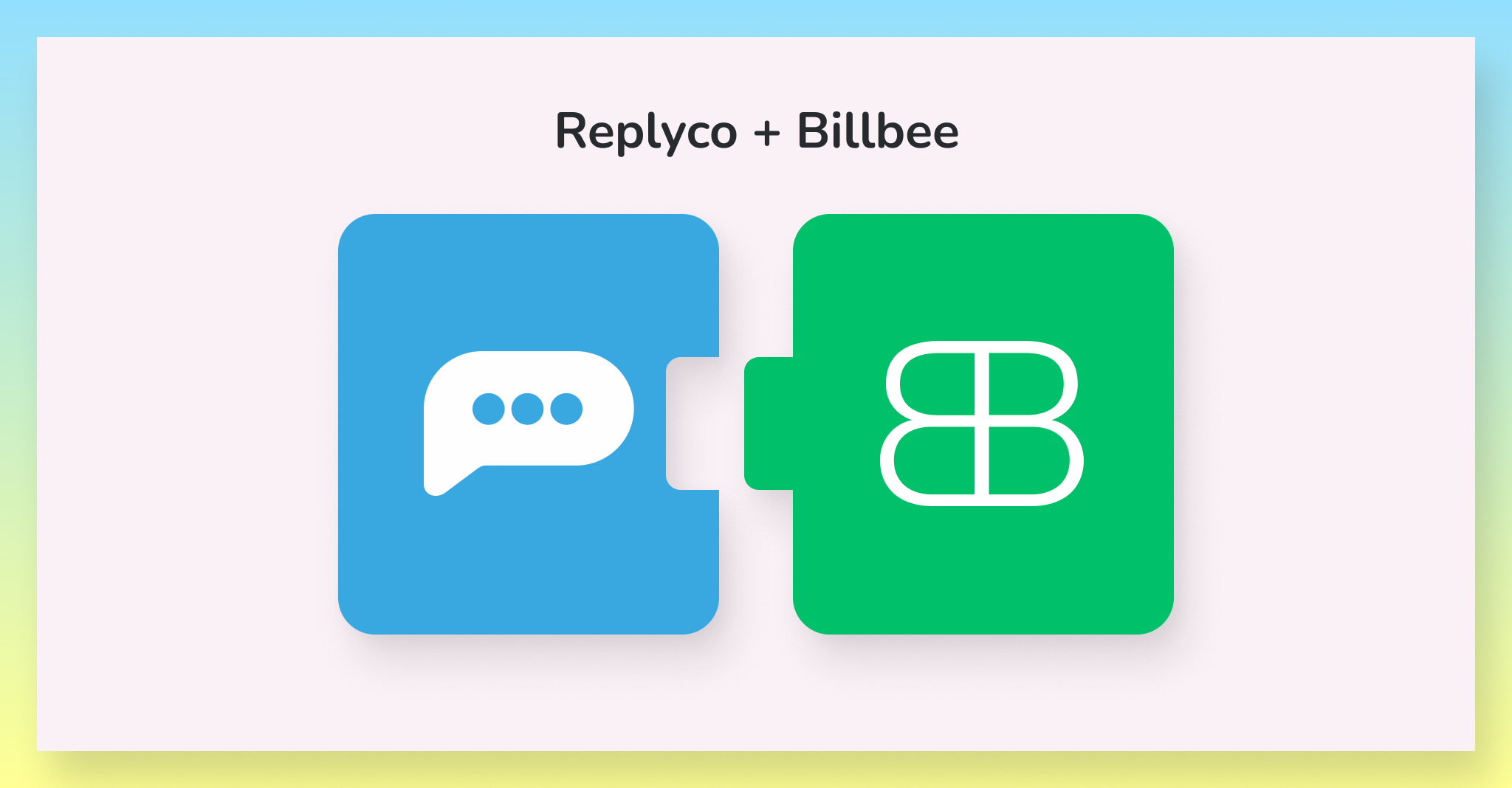
We’re proud to announce a new beta integration with Billbee, a powerful platform that goes beyond traditional order management systems (OMS) to help eСommerce businesses manage their orders, inventory, shipping, and more in one easy-to-use platform.
With Billbee, you’ll be able to streamline your order fulfillment process by automatically syncing orders from multiple marketplaces and sales channels, managing inventory levels, creating shipping labels and packing slips, and even tracking your packages all from one central location. Plus, Billbee offers a range of advanced features, such as customizable order workflows, automatic inventory updates, and built-in reporting and analytics tools, to help you take your eCommerce business to the next level.
We’re thrilled to add Billbee to our list of integrations and make it even easier for our customers to manage their eCommerce businesses. If you’re already a Billbee user, simply connect your account to our platform to start taking advantage of this powerful new integration. And if you’re not yet using Billbee, we encourage you to check it out and see how it can help you save time, increase efficiency, and grow your business.
As always, if you have any questions or feedback about this or any other feature of our platform, please don’t hesitate to reach out to our Support team.
New tickets layout
Say hello to the Gmail-like layout! The new layout allows you to view the ticket list and ticket content on the same page, without having to switch between pages. This layout makes it even easier to stay organized and efficient when managing your tickets.
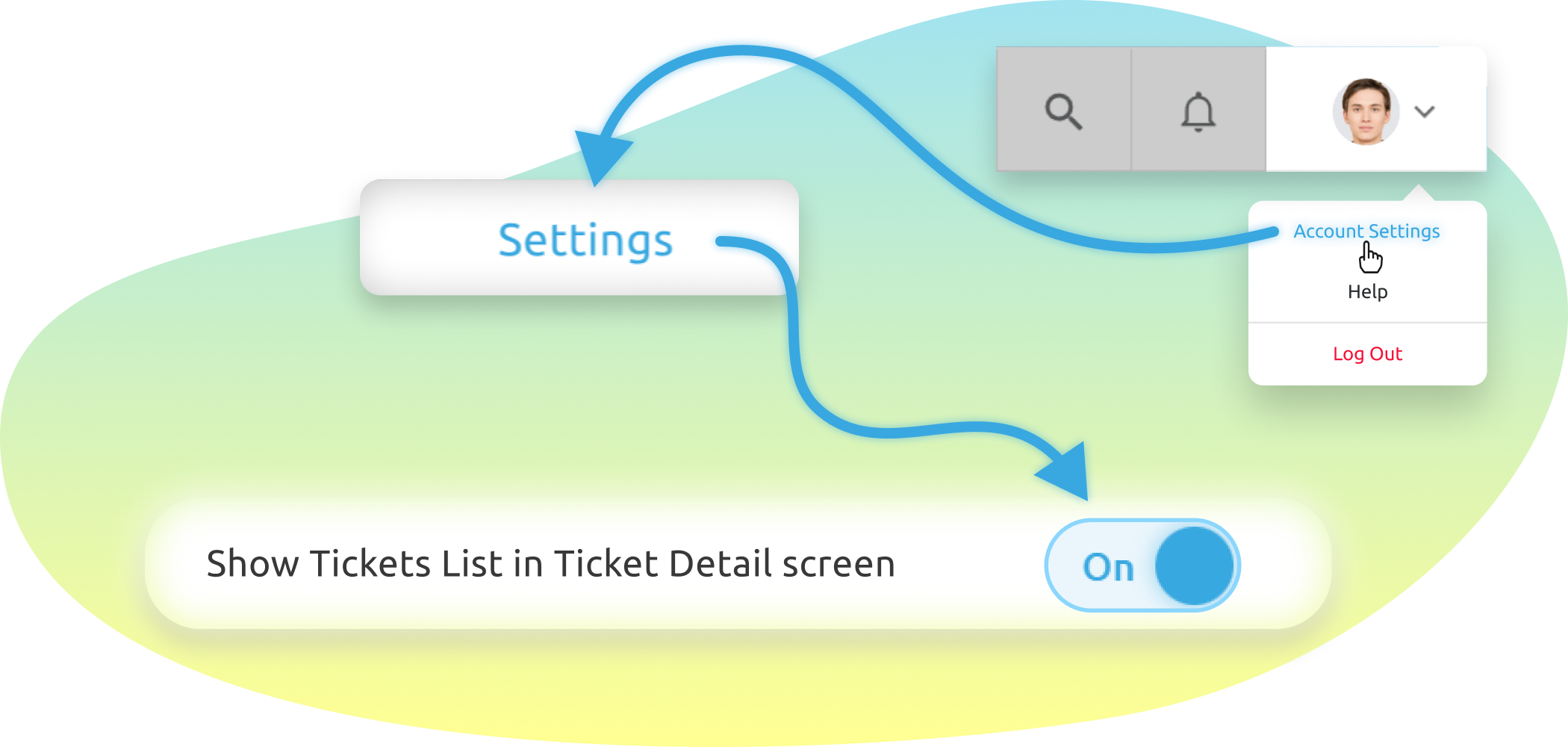
Previously, in order to access the content of a ticket, you had to open a Ticket List and then click on the ticket you needed. With the new layout, you can see all the important details of the ticket right on the same page as the ticket list, saving you time and streamlining your workflow.
Please note that this feature is still in beta and is not yet available to all users. If you would like to try out the new Tickets Layout, please contact our Support team and they will be happy to assist you.
Custom shipping links
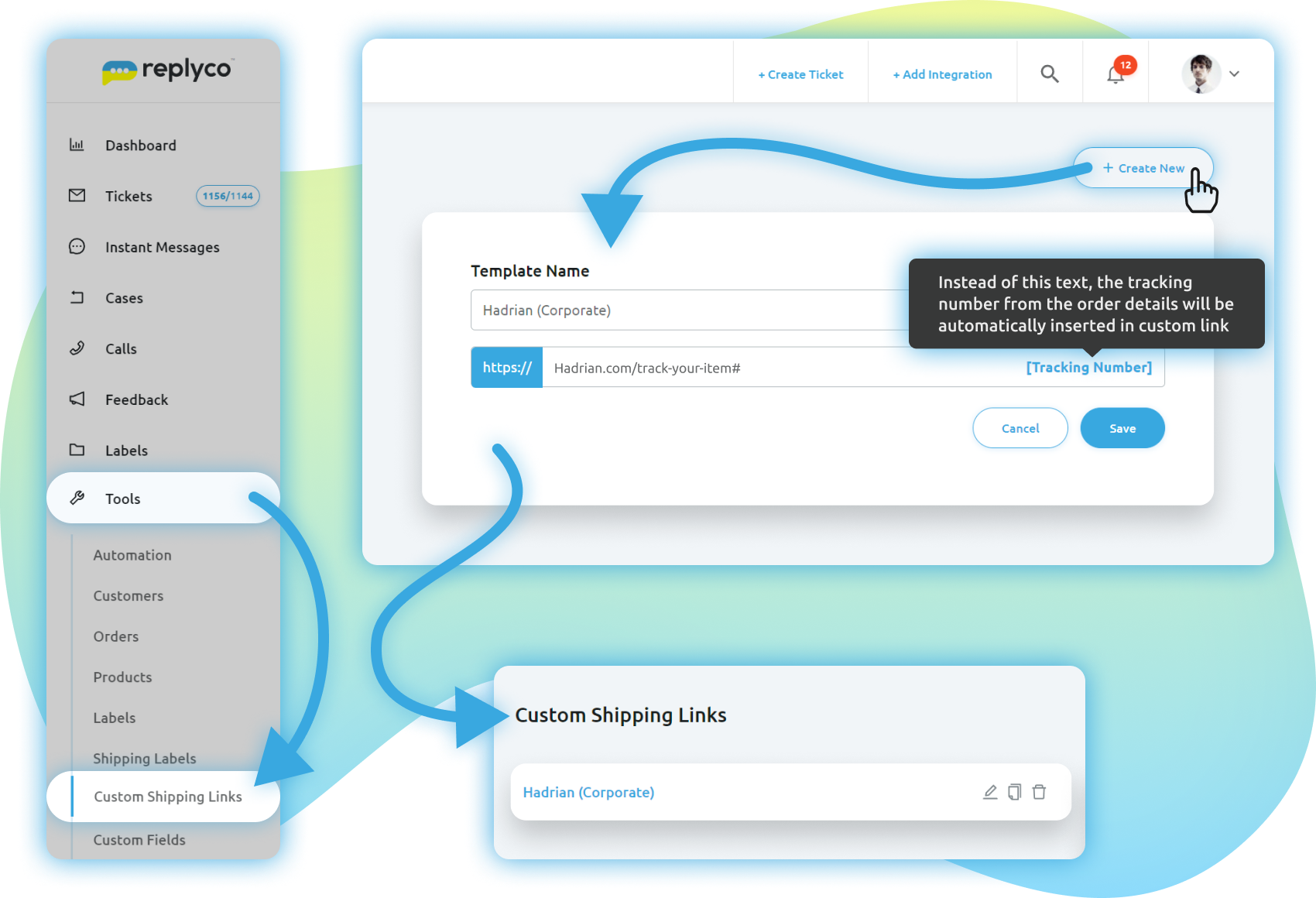
Click, track, conquer! Our new custom shipping links feature allows our customers to easily convert any tracking number into a clickable link that leads directly to the corresponding shipping service. This means you can now access your shipping information with a single click, eliminating the need to manually enter the tracking number or navigate to the carrier’s website.

With this feature, you can streamline your workflow and track all your shipments in one place. Whether you use UPS, FedEx, DHL, or any other shipping service, our platform simplifies access to your tracking information. Simply click on the tracking number, and you’ll be redirected to the carrier’s website, where you can monitor your package’s progress in real-time.
Custom shipping links feature is just one of the many ways we’re enhancing the efficiency and effectiveness of your eCommerce business.
Tags for eBay cases
Automation at its finest: #tags# for eBay cases! You may already be familiar with our #tags# for regular ticket messages, and now we’re bringing this powerful tool to our eBay cases module.
For those who are new to #tags#, they are a simple but powerful way to automate your customer service workflow. With #tags#, you can easily insert pre-defined text snippets into your messages, which are automatically replaced with relevant information from your order data, customer data, and other places during the message sending.
With #tags# now available in our eBay cases module, you can save even more time and effort when responding to customer inquiries. Whether you need to provide tracking information, update an order status, or simply answer a common question, our #tags# make it easy to do so quickly and accurately.
Leaving ticket unread option
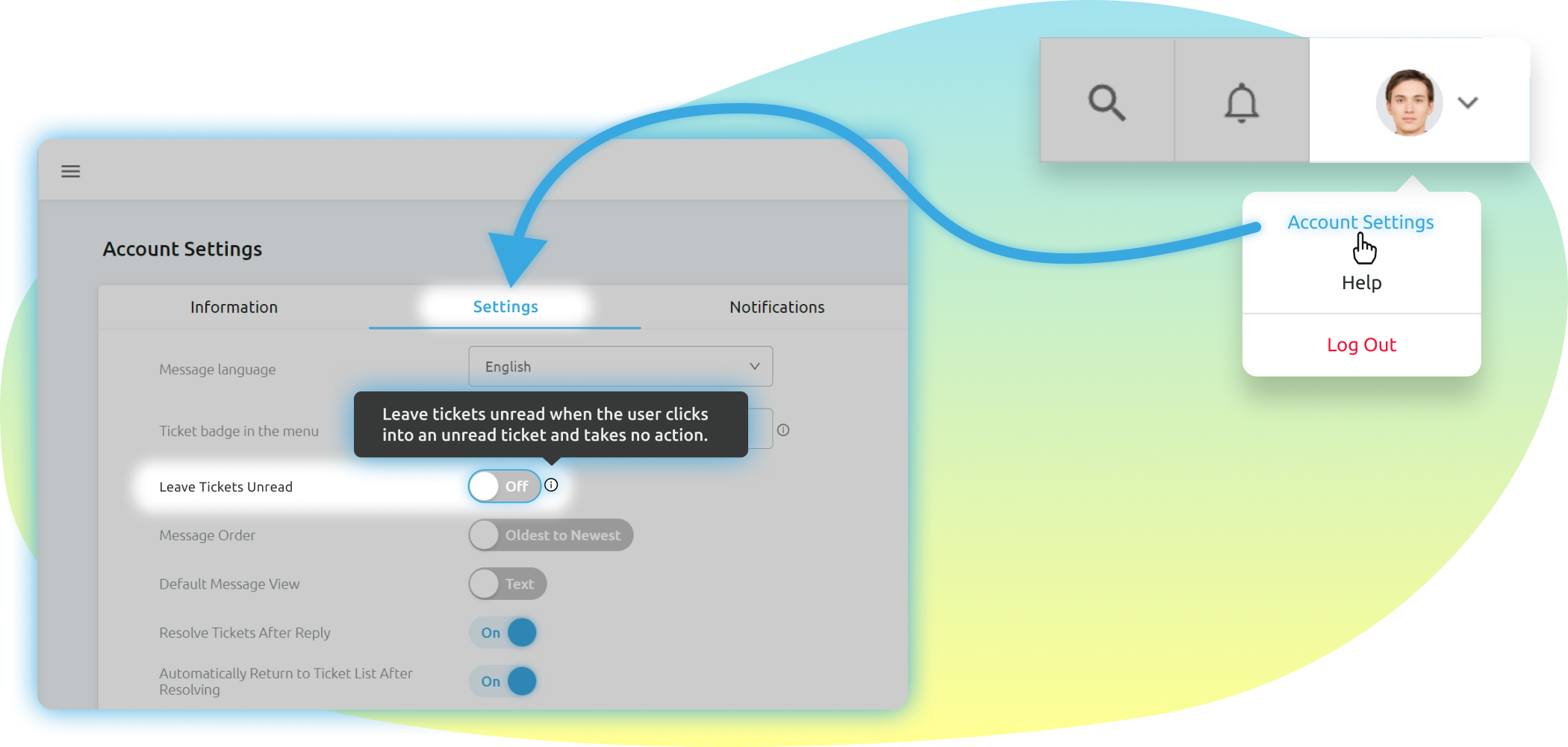
With our new leaving ticket unread option, you now have more control over how you manage your customer service tickets.
Previously, when you visited a ticket, it would be automatically marked as read. But with the new Leaving Ticket Unread option, you can now keep tickets marked as unread until you perform a noticeable action, such as replying or resolving the ticket. This means you can keep track of which tickets you still need to take action on, without having to rely on your memory or a separate tracking system.
By keeping tickets marked as unread, you can stay on top of your customer service workload and ensure that no tickets fall through the cracks. You can easily see which tickets require your attention, and prioritize them accordingly. Plus, with the added flexibility that this feature provides, you can tailor your workflow to best suit your needs.
Marketplace & OMS buttons inside Orders Tab
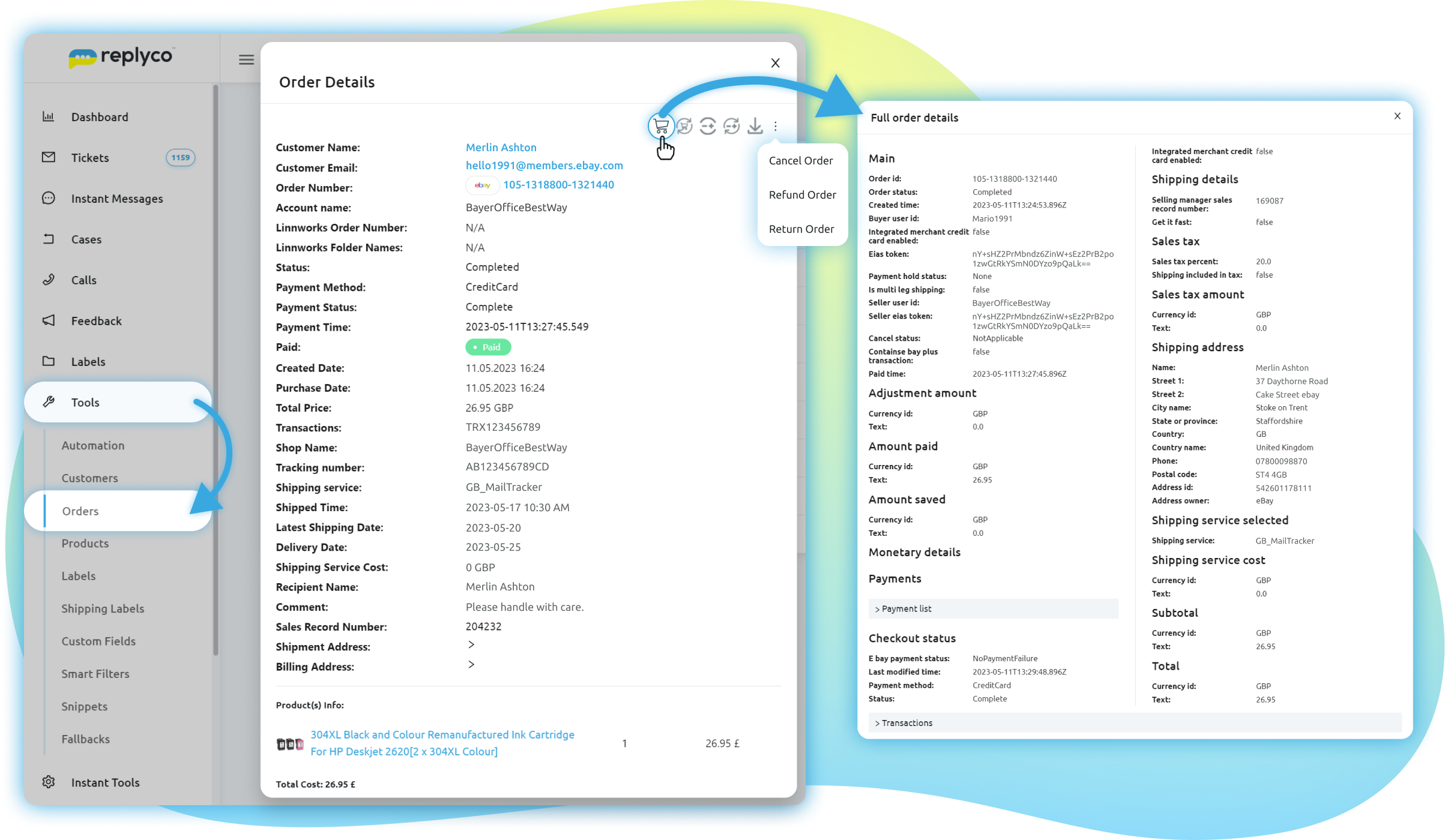
Get the full picture with a single click! New Marketplace & OMS buttons allow you to easily access more detailed information about your orders, including full Marketplace and Order Management System (OMS) orders, directly from the Orders tab.
When you click on an order in the Orders tab, a popup appears with all the main order information. With the new Marketplace and OMS buttons, you can now view full orders that contain much more information than the basic view. You can also download OMS invoices and sync the actual data directly from the popup.
By having access to this additional information, you can better manage your orders and make more informed decisions about your business. Whether you need to view shipping details, track a package, or download an invoice, you can now do so with ease.
Notes for instant messages
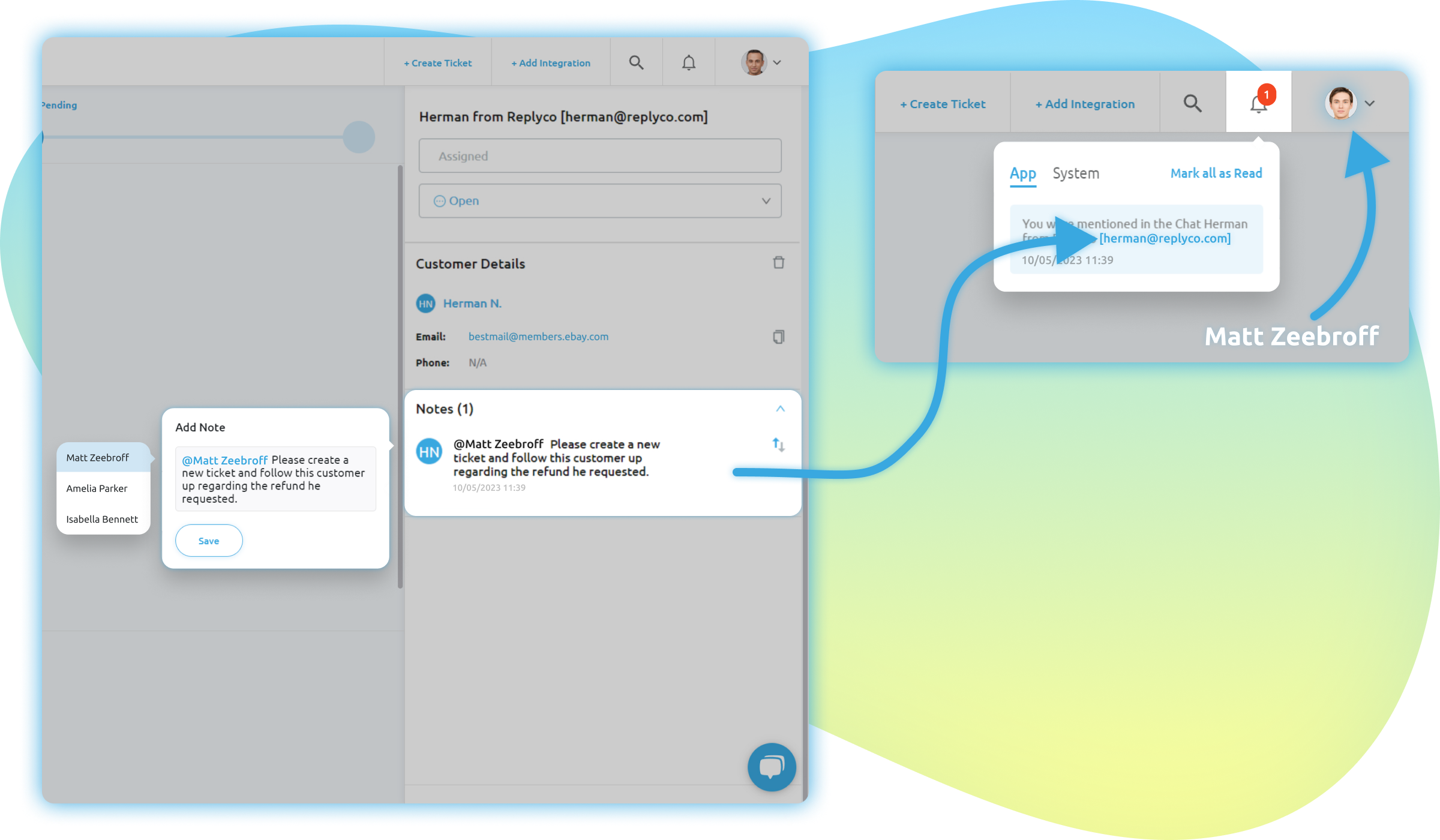
Collaborate and conquer with ease – with this new feature, you can now add notes to your chats in the instant messages module, making it easier to keep track of important information and collaborate with your team.
As many of our users already know, Notes are a powerful tool for organizing information related to tickets, orders, and customers. They allow you to add information that you may need to reference later, as well as @tag a colleague to bring their attention to specific information. When a colleague is tagged, they will receive a notification and can quickly jump into the conversation.
With the new Notes feature in the Instant Messages module, you can now add notes to your chat conversations as well. This allows you to keep track of important information related to a specific conversation, such as customer preferences or order details. You can also @tag a colleague in the note to ensure they see the information, making it easier to collaborate and work together.
Notes on the main eBay Cases list
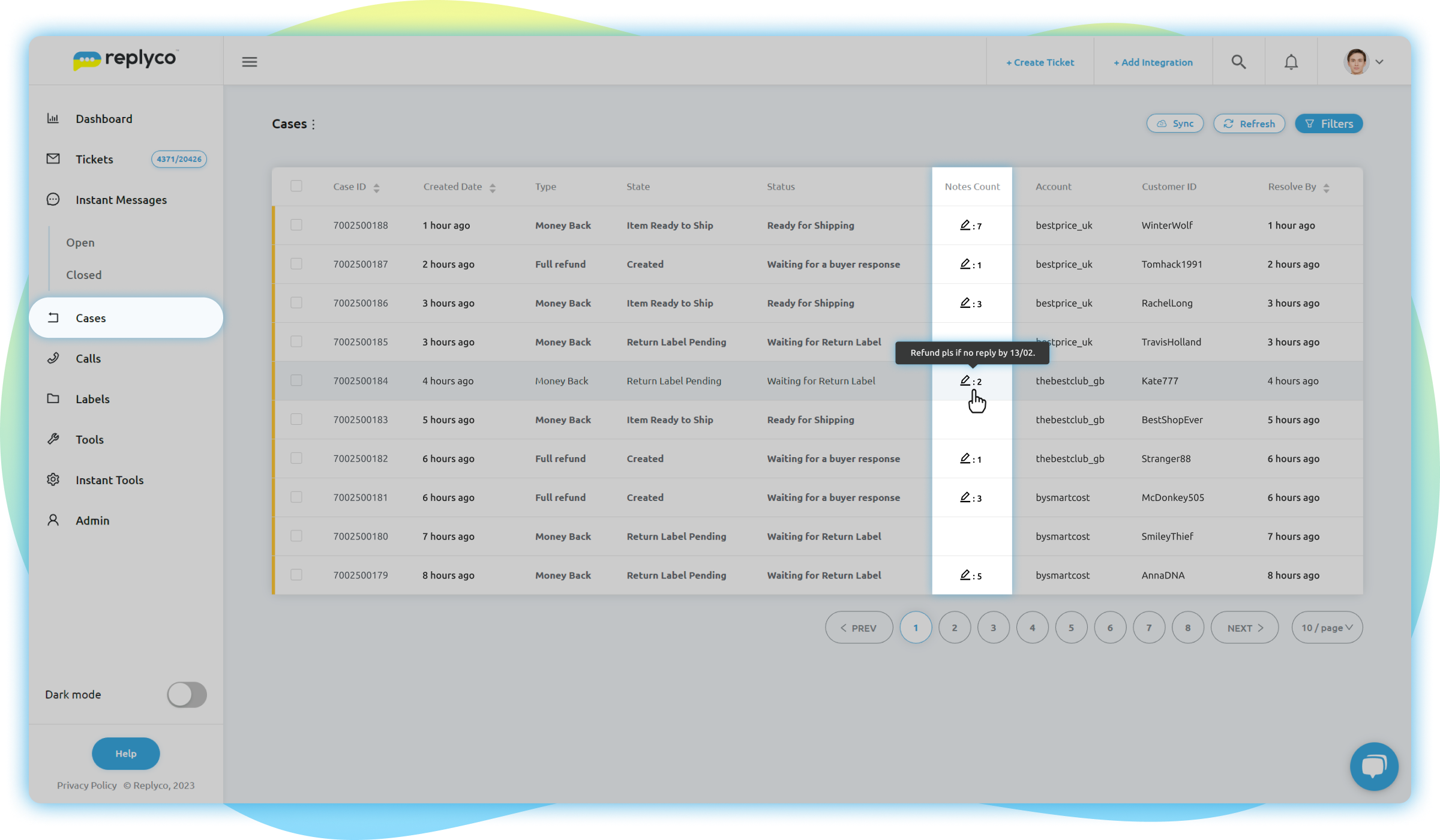
Stay in the know with a glance! The new functionality allows you to see if a case has any notes right from the Cases List.
When hovering over the notes icon, you can see the text of the last note in the eBay Case. This allows you to quickly get an idea of what the note is about without having to click into the Case. Additionally, this feature helps you stay on top of important information related to your eBay Cases, making it easier to provide excellent customer service and resolve issues quickly.
New #order_total_price# tag
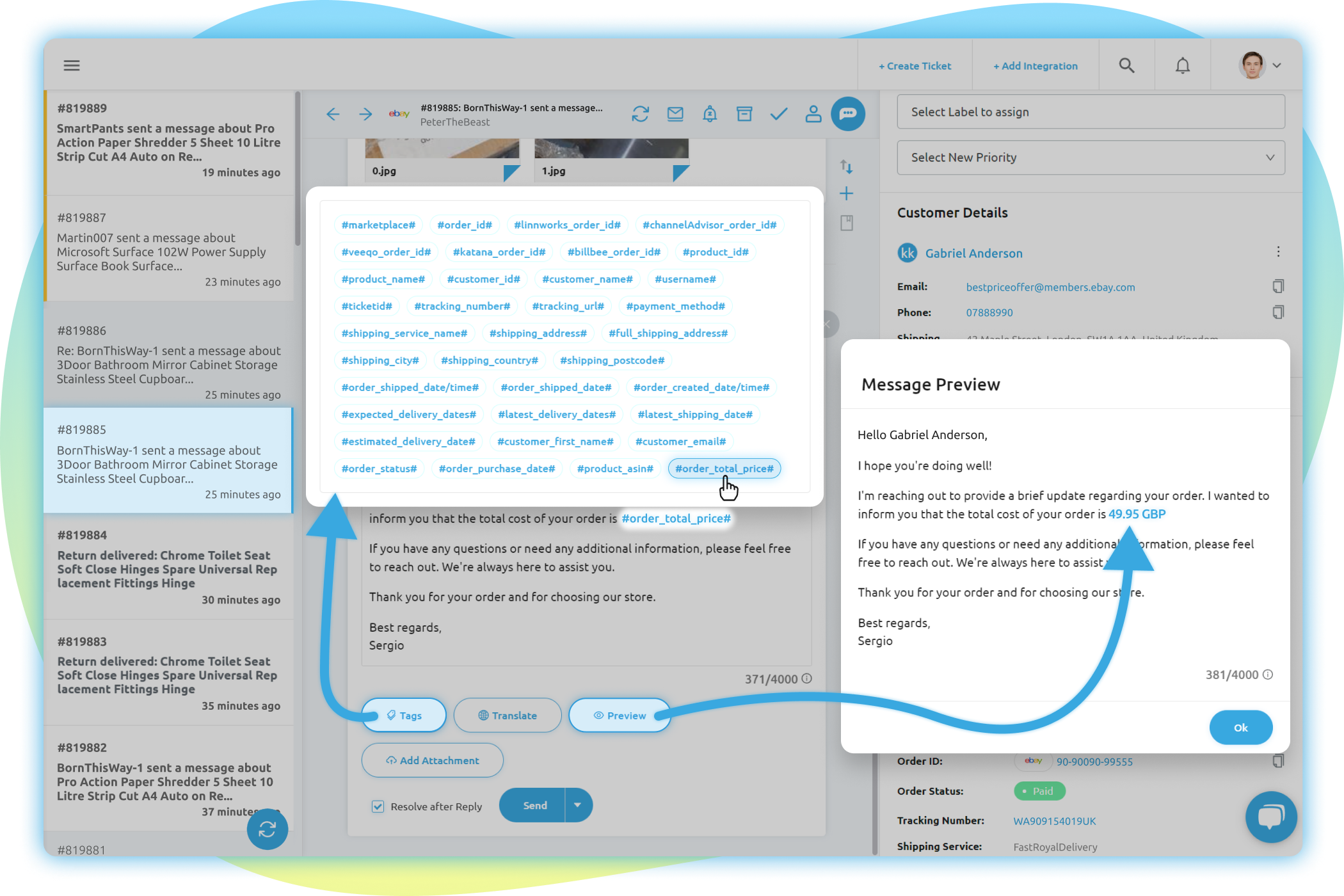
Introducing #order_total_price# tag, a new tag that allows you to quickly and easily access the total price of an order and include it in your messages, Cases replies, or templates.
To use the tag, simply insert #order_total_price# into your message text or template, and our system will automatically replace it with the total price from the order details. This makes it easy to include important information about the order, such as the total cost, in your messages without having to manually look up the information.
If you have any questions about using the #order_total_price# tag or any other features of our platform, please don’t hesitate to reach out to our Support team.
Character and symbols counter
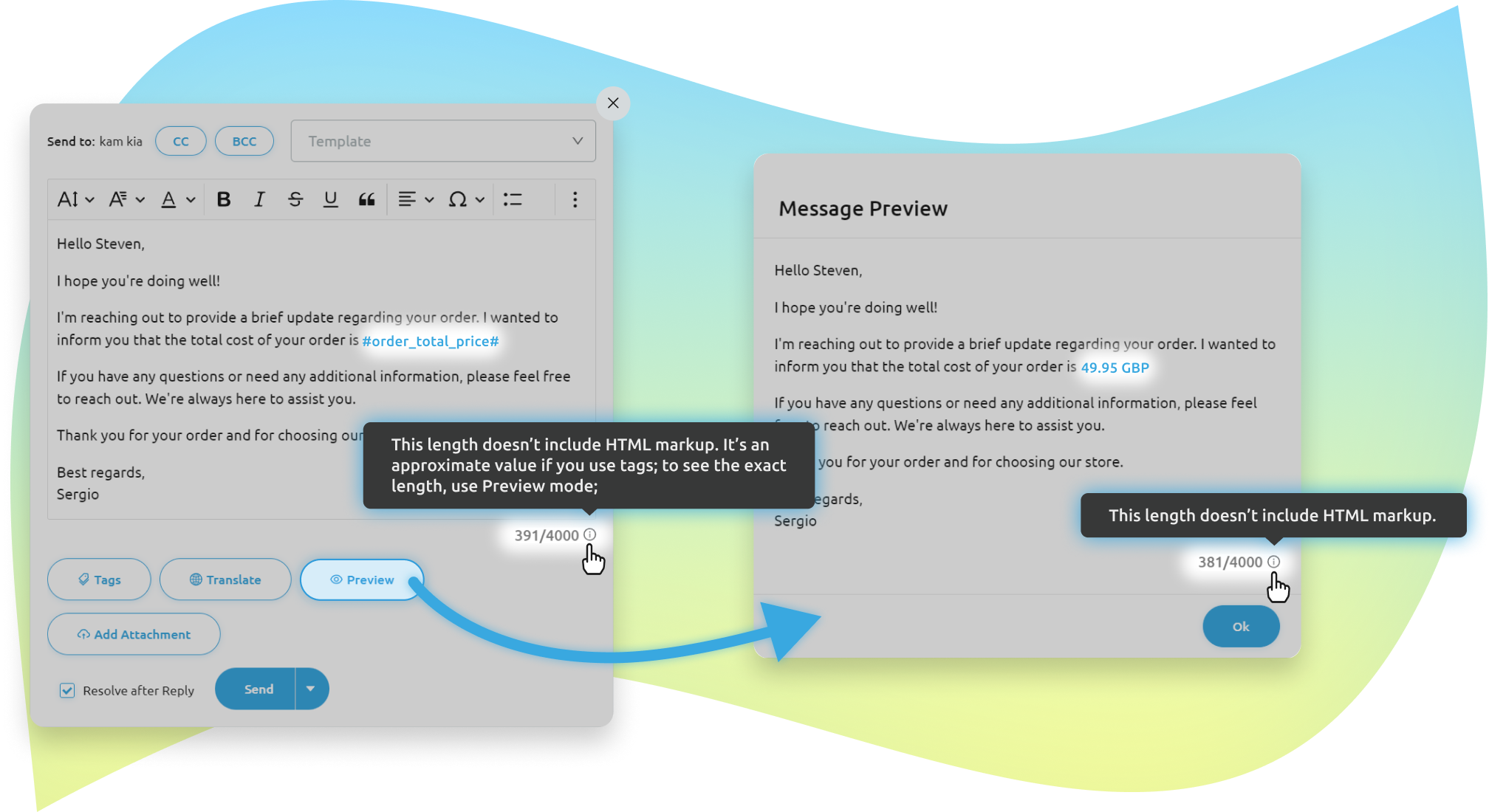
Keep it concise, keep it clear! Say hello to our character and symbols counter. This feature makes it easy to keep track of how many characters and symbols you’ve used when composing replies to messages or cases, which can be especially useful when responding to eBay questions with a limit of 4000 symbols per reply.
With this feature, you’ll be able to see the exact number of characters and symbols you’ve used in real-time as you type your reply, making it easy to stay within the limit and ensure that your message is clear and concise. This can also be helpful for keeping track of your message length in other contexts, such as social media posts or email replies.
Final Thoughts
We hope you’ll love using these new features and functionalities as much as we loved creating them for you.
Got a new feature idea? Visit our Product Roadmap and join the discussion.
Ready to give Replyco a go? Start a free trial or book a demo.





