Summer ’24 Product Release: Revolutionizing Customer Support with AI

Welcome to our much-anticipated Summer ’24 Product Release! As we begin this journey together, we are thrilled to unveil an array of exciting enhancements and innovations that are set to revolutionize the landscape of customer support.
At the heart of our latest release lies a powerful integration of AI technology, designed to elevate your support experience to new heights.
Join us as we explore how these groundbreaking advancements will empower you to streamline workflows, enhance efficiency, and ultimately deliver unparalleled service to your valued customers.
Get ready to embark on a journey of transformation and discovery. Let’s dive in!
Introducing AI Writing Assistant: Your Key to Crafting Perfect Responses
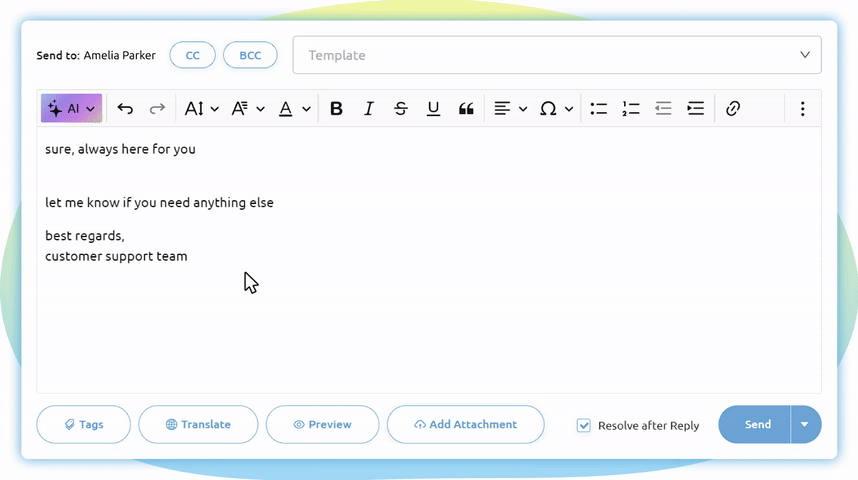
Welcome to our AI Writing Assistant – the ultimate tool for enhancing your customer communication. Leveraging cutting-edge AI technology, this feature allows you to craft tailored messages with ease. From simplifying complex ideas to refining tone and formality, it’s your key to impactful interactions. Discover how AI can transform your customer support experience with a single click:
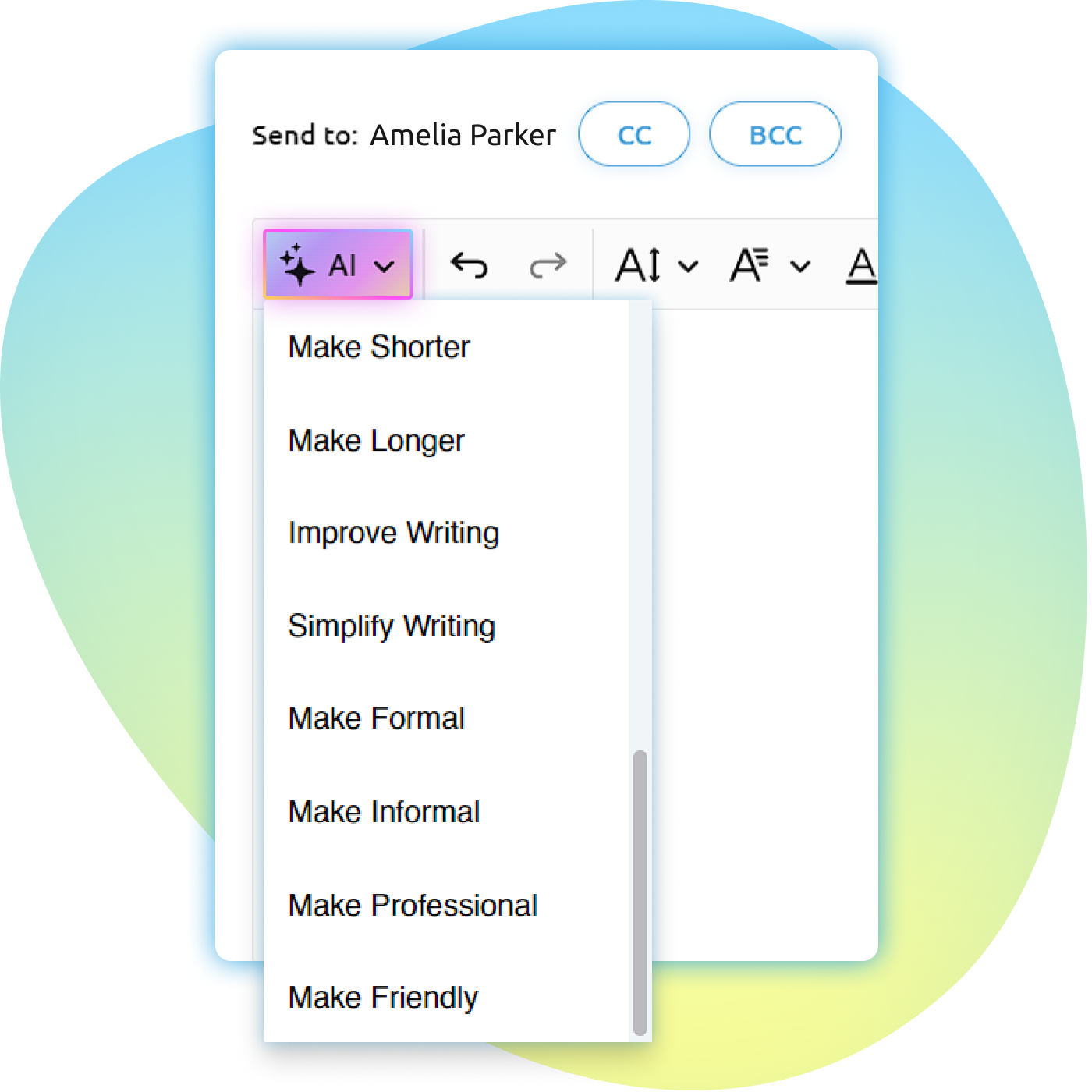
Make Shorter: Condense messages effortlessly for clear and concise communication.
Make Longer: Expand your responses to provide comprehensive and detailed information.
Improve Writing: Elevate the quality and clarity of your messages for impactful communication.
Simplify Writing: Break down complex ideas into easily understandable language.
Make Formal: Ensure professionalism with refined language and tone.
Make Informal: Foster a casual and friendly tone to connect with your audience.
Make Professional: Elevate the sophistication of your communication for a polished impression.
Make Friendly: Infuse warmth and approachability into your responses to build rapport.
Ready to take it a step further? Just share your thoughts on how you’d like to respond to your buyer into the Reply Box, select your desired tone, and let our AI craft a customized response for your customer. Your input drives the process, ensuring that the message aligns perfectly with your vision.
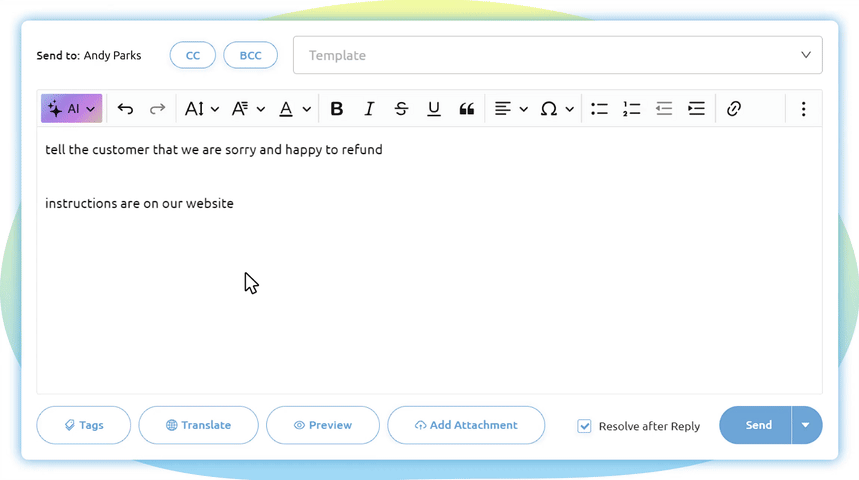
With AI Writing Assistant, you have the power to tailor your messages precisely to your audience’s needs, whether it’s for chat conversations or ticket responses.
But that is not the only improvement of our Reply Box. We’re excited to announce that our translation services now harness the power of AI, too. This upgrade ensures more accurate and efficient translations, enhancing your global customer interactions.
Simplify Insights: AI Conversation Summaries at Your Fingertips
Step into the future of communication with AI Conversation Summaries. Designed to make interactions smoother, this feature simplifies complex exchanges into easy-to-understand summaries, giving users better understanding and productivity. Let’s explore further how it can improve your communication experience.
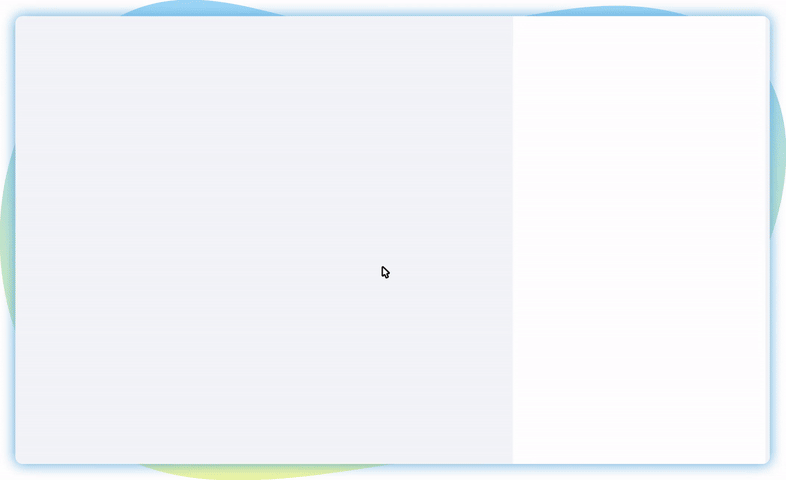
Our AI Conversation Summaries feature seamlessly integrates with both chat conversations and tickets. By analyzing the last 15 messages, encompassing both incoming and outgoing interactions, it generates a comprehensive summary of the conversation. Users can initiate the summary generation process with a simple click on “Generate Summary.” Once created, the conversation summary can be conveniently viewed within the chat or ticket interface, or directly from the ticket list by hovering over the ticket subject.
But that is not all. We also display a number of uncovered messages. This ensures you always know if your summary is up-to-date, giving you peace of mind.
In conclusion, AI Conversation Summaries revolutionize communication by condensing complex exchanges into digestible insights. Whether managing chat conversations or tickets, this feature offers invaluable clarity and efficiency.
Effortless Organisation: Introducing AI Ticket Categorization
Dive into seamless support management with AI Ticket Categorization. This innovative feature redefines ticket organization by offering a list of pre-created AI categories. Say goodbye to manual sorting and hello to streamlined efficiency.
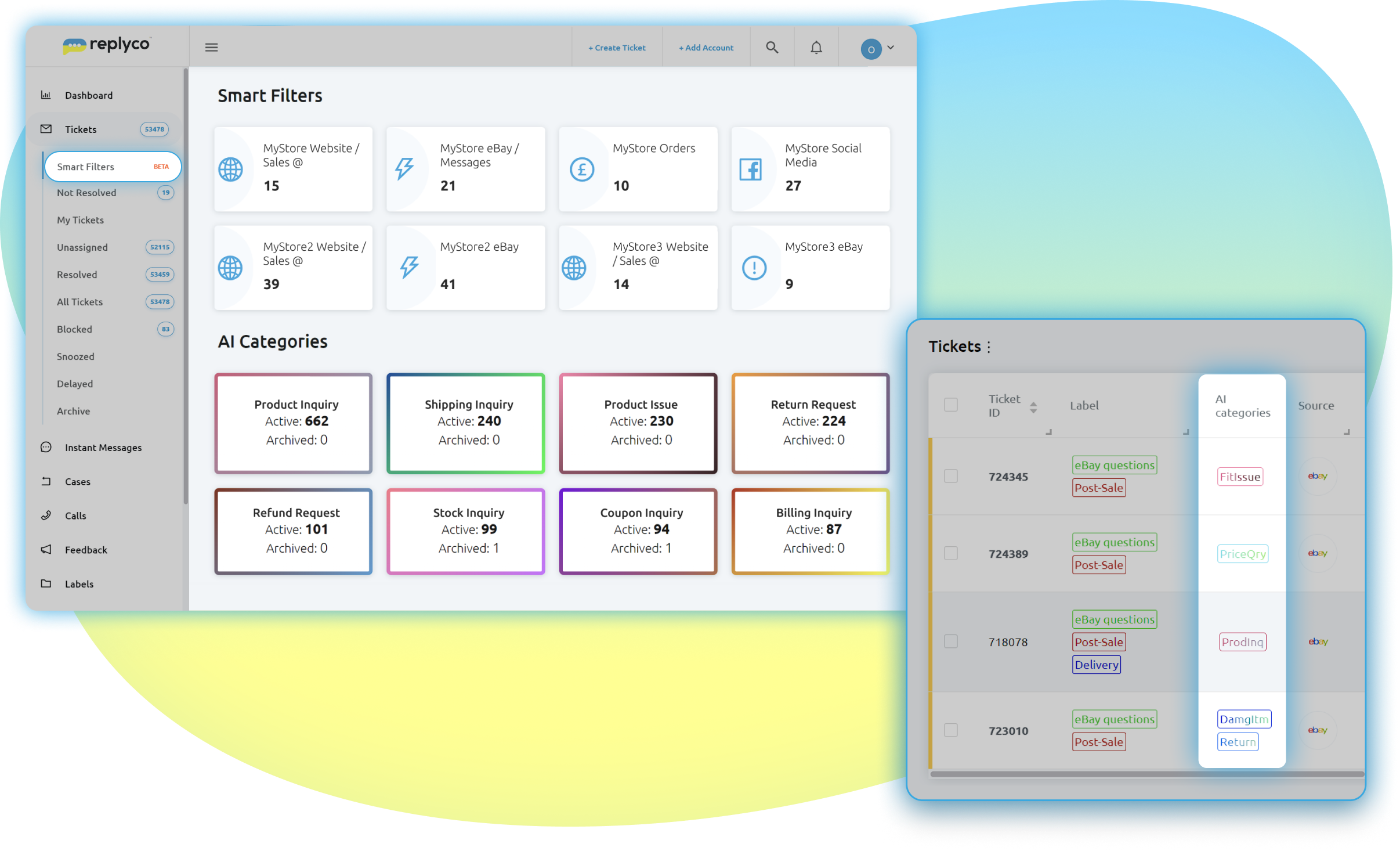
AI Ticket Categorization dynamically organizes incoming tickets by analyzing message content patterns. Upon each new message arrival, the system scans tickets to identify recurring topics. Users can use our pre-created AI categories or create their own. These categories, marked with a gradient color scheme, resemble labels on the ticket list. Accessible under the Smart Filters section, they function similarly, directing users to a dedicated ticket list by clicking on a category.
Effortlessly organize tickets based on recurring themes, enabling effective task prioritization and exceptional customer support.
Fine-Tune Your Support Strategy: Explore the AI Settings
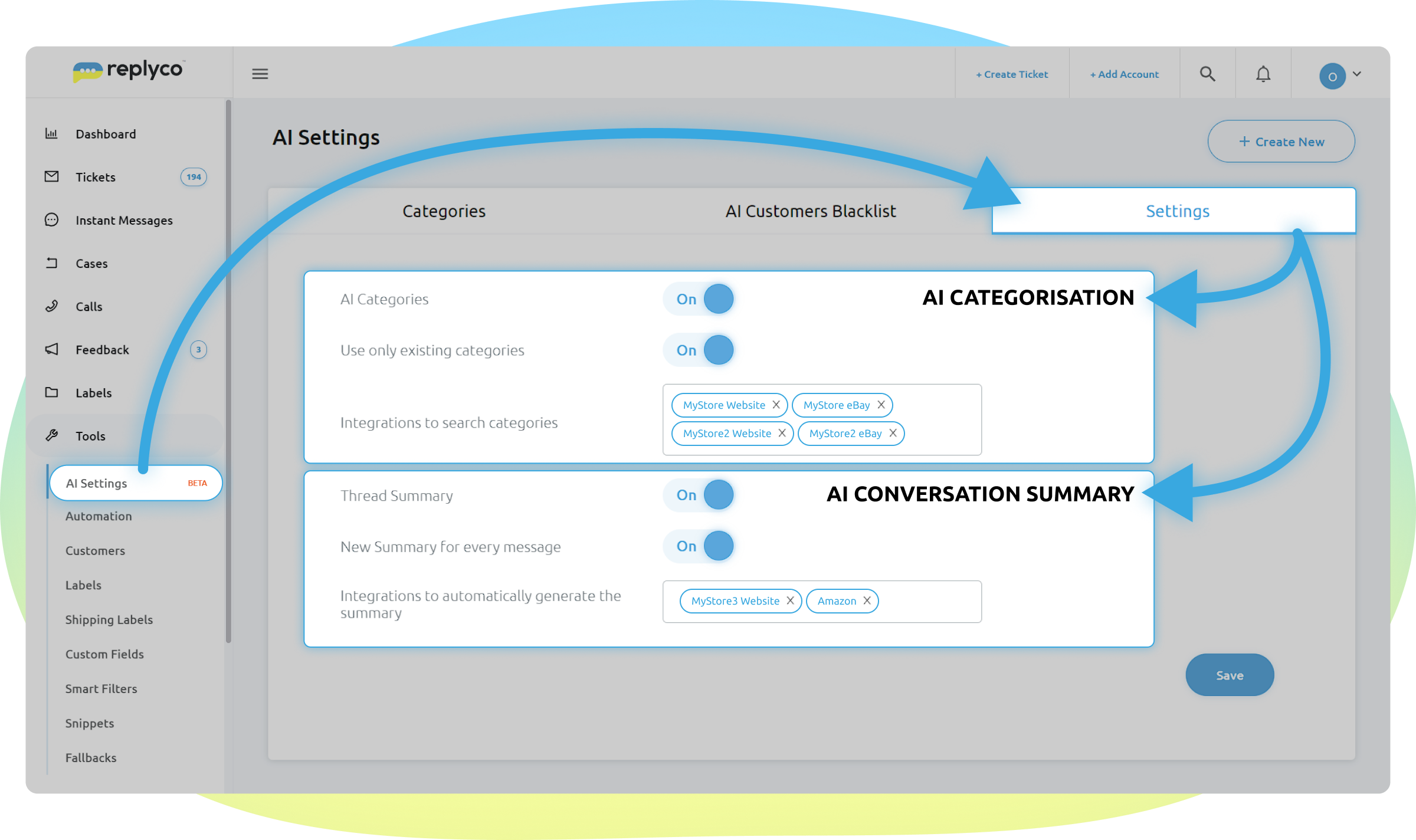
Gain control over your AI features with customizable settings located under Tools => AI Settings. Tailor the functionality of AI Conversation Summaries and AI Ticket Categorization to suit your company’s unique needs and preferences.
AI Conversation Summary Options:
- “Thread Summary” On/Off: Enable or disable AI Conversation Summaries functionality for your company account.
- “AI Summary Language”: Select the summary output language. Ideal for teams with diverse linguistic backgrounds.
AI Categorization Options:
- “AI Categories” On/Off: Enable or disable AI categorization for your company account.
- “Integrations to search categories”: Select specific channels to be covered by this feature.
The AI Categorization Options also offer two additional tabs for your category management:
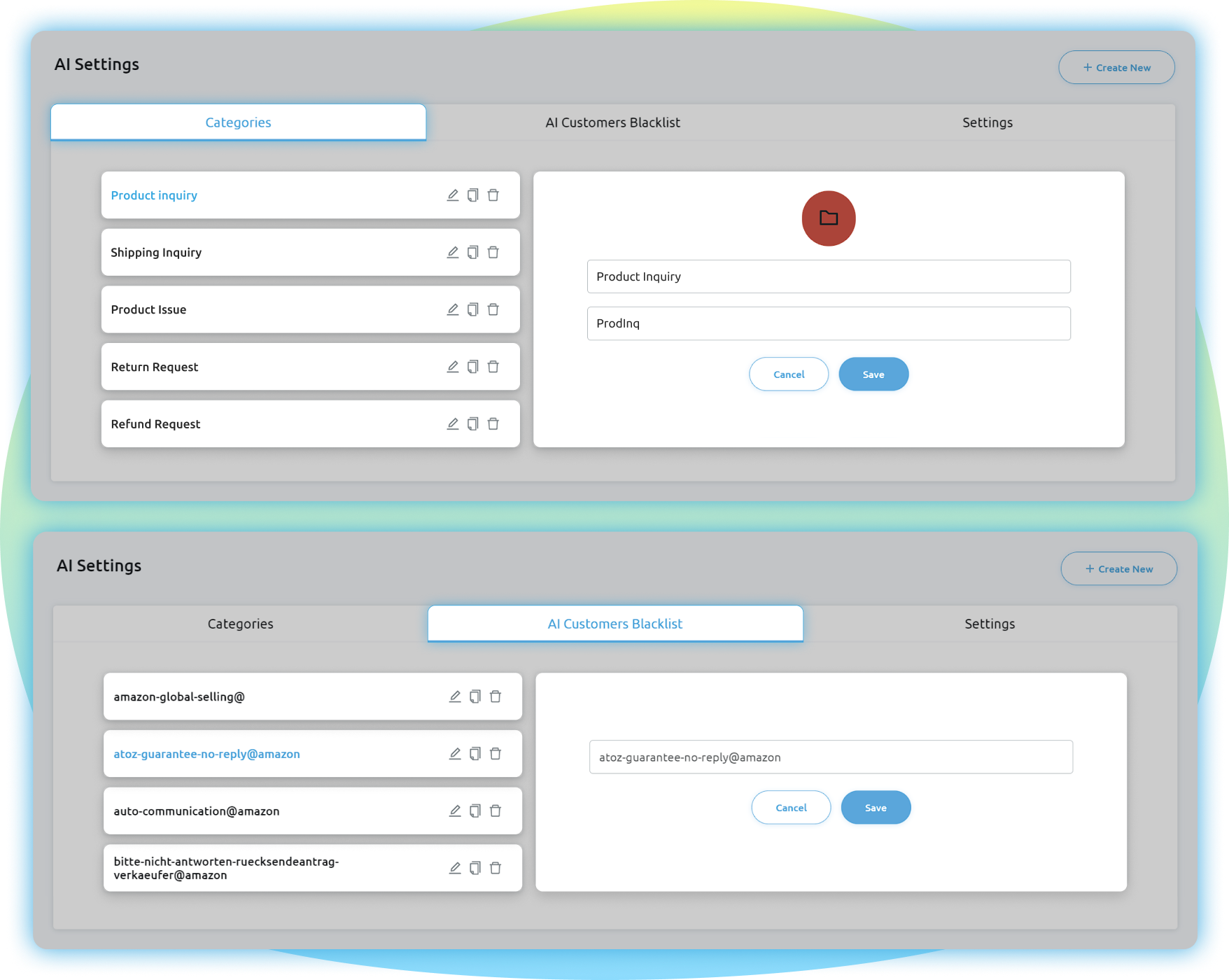
The first tab, located at Tools => AI Settings => Categories, provides a comprehensive list of existing categories. Here, users have the autonomy to delete, edit, or create new AI categories according to their requirements. The chosen category names dictate which ticket topics are seamlessly organized under each category, thanks to the AI’s intelligent categorization. It’s like magic!
The second tab, AI Customers Blacklist, serves as a safeguard against unwanted categorization. This tab allows users to manage email addresses whose tickets will be excluded from AI categorization. Users can easily edit existing entries or add new ones to ensure precise categorization tailored to their needs.
The AI Settings section offers users powerful tools to customize and optimize their AI features according to their unique support needs. With options to control AI Conversation Summaries, AI Ticket Categorization, and manage AI Categories and customer blacklists, users can fine-tune their support workflow for maximum efficiency and precision.
Try Replyco AI now
Ready to experience the full potential of Replyco AI? If you want to access all the amazing features we’ve highlighted, simply click the “Try Replyco AI” button on the left-hand side of the Replyco app and unlock the true power of AI.
Final Thoughts
We want to thank our customers for their continuous support and helpful feedback. In today’s fast-changing digital world, AI technology is essential for making customer experiences better. At Replyco, we’re dedicated to using AI to improve how support is managed, always staying ahead of the game.
We strive for excellence in everything we do. We’re always pushing to go above and beyond, setting new standards with each improvement. And this is just the beginning! We have many more exciting ideas and upgrades in the works.
The future of eCommerce customer support is happening right now. Join us and share your ideas on our public roadmap at https://roadmap.replyco.com/ under the AI category.
Thank you for choosing Replyco. We’re here to help you succeed and make sure you’re always satisfied with our service.





