Sprint 11 Debuts Facebook Messenger Integration, Live Chat Management and More

From a new Facebook Messenger integration to live chat instant message management and more, Sprint 11 has the customer service tools eCommerce pros need.
Happy Sprint Day! After lots of hard work from our amazing development team, we are excited to say that Sprint 11 is now live. And this latest batch of additions to the Replyco system contains several heavily requested features and upgrades, including our long-awaited Facebook Messenger integration.
We know this is a busy time for everyone in the eCommerce industry, so we won’t waste any time getting to the good stuff. Just sit back, relax and explore what’s new with the Replyco Sprint 11 update.
Facebook Messenger Integration
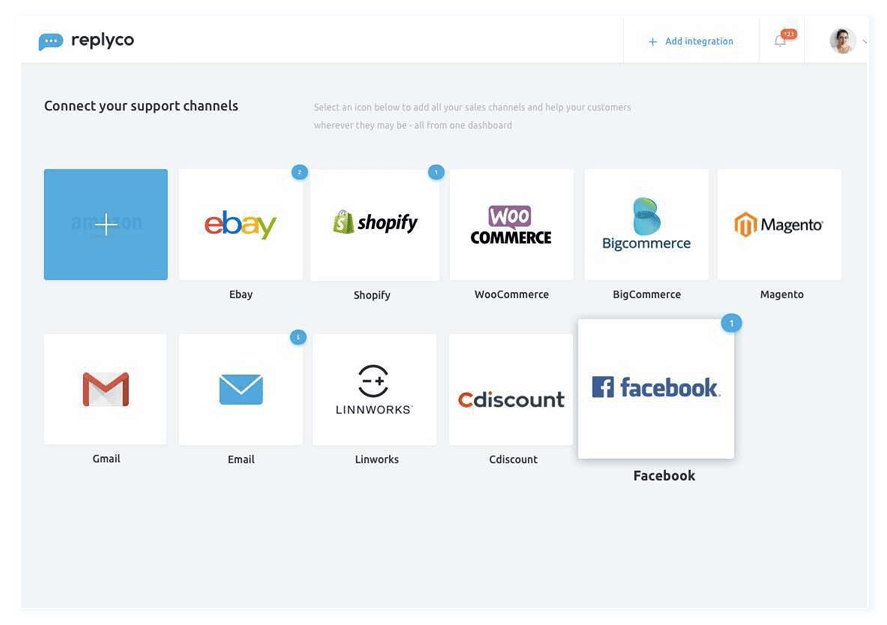
Nearly every business that sells online also maintains a Facebook presence. That’s why we knew how important it was to add a Facebook Messenger integration to the Replyco platform.
Now, when customers message you via Facebook asking questions or voicing concerns, you can view and reply to those messages from directly within Replyco. No more having to log in to multiple accounts or open several tabs. 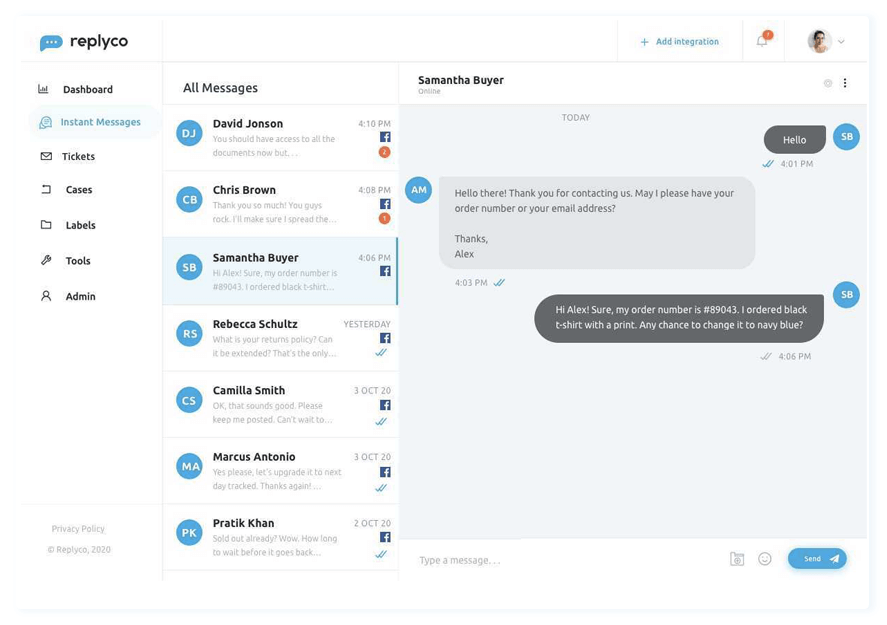
Just a few benefits of the new Facebook Messenger integration include…
- Convenient message access: view and respond to all messages from one place.
- Improved Facebook response times: up your odds of getting the “Very Responsive” badge.
- Great for multi-channel sellers: handle inquiries from all selling channels via Replyco.
- Easy integration and setup: plus, our team is here to help with anything you need.
Live Chat Instant Message Management
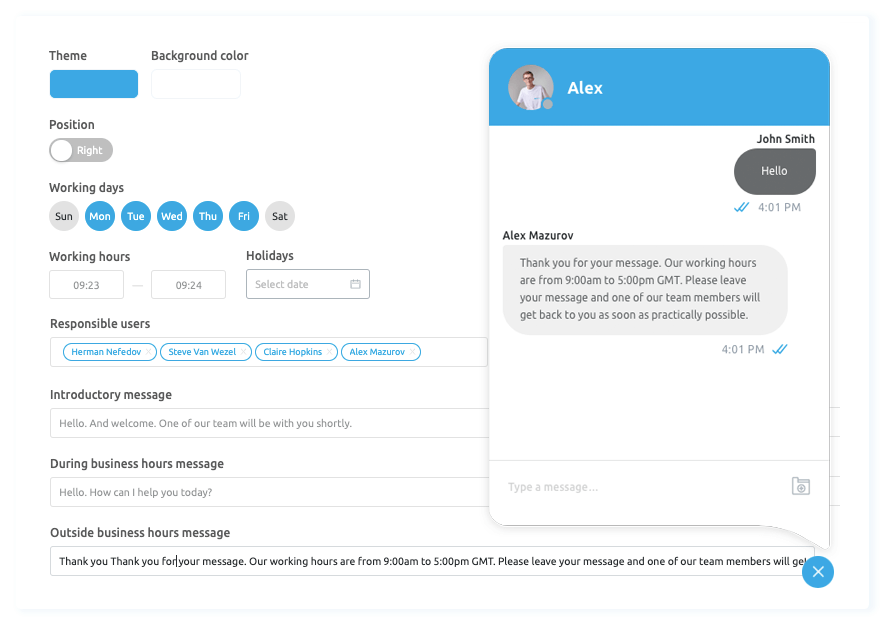
In our previous Sprint 10 release, we debuted the highly anticipated Replyco Live Chat widget. The widget can be installed on any selling website in order to provide live chat support to customers.
Now, with Sprint 11, we are taking our Live Chat functionality even further. This update offers eCommerce sellers a myriad of tools and features for instant message management. From notification sounds informing you of new incoming chat messages to the ability to display “During Business Hours” or “Outside of Business Hours” in the chat screen, you can now manage your instant messages however you need.
Plus, you’ll be able to assign existing staff via drop-down. When those assigned team members answer a message, customers will be able to see their full name in the chat window. This also allows managers and other assigned users to view information about anyone handling the messages..
Linnworks Functionality Improvements

The Sprint 11 update delivers a number of new improvements that are designed to make the integration between Replyco and Linnworks as robust and user-friendly as possible.
Replyco Message Notifications in the Linnworks App
When viewing the Open Orders screen inside the Linnworks app, users will now be able to see Replyco message notifications alongside orders. A yellow icon means there is an associated message that has “not” been resolved. A green icon indicates a message that “has” been resolved. To view the message, click on the Order and the message link will show under notes.
This is just another way Replyco gives you the flexibility to manage communications from wherever is most convenient for you, while also having peace of mind knowing that no messages will fall through the cracks.
Clickable Linnworks Order ID
In the past, Replyco customers who were also Linnworks users could view the Linnworks Order ID that was associated with any messages that came in. However, they had to copy / paste them in order to look up order info.
Now, Linnworks Order IDs are clickable links (just like our clickable tracking numbers). By clicking on the Order ID, you will be instantly taken to the order information within Linnworks.
Order Selector When Multiple Linnworks Orders Exist
At times, sellers receive inquiries from customers who have multiple orders with Linnworks. Thanks to Sprint 11, you can now select which Linnworks order is associated with that message in order to display and view the most accurate and relevant information.
eBay Estimated Order Delivery
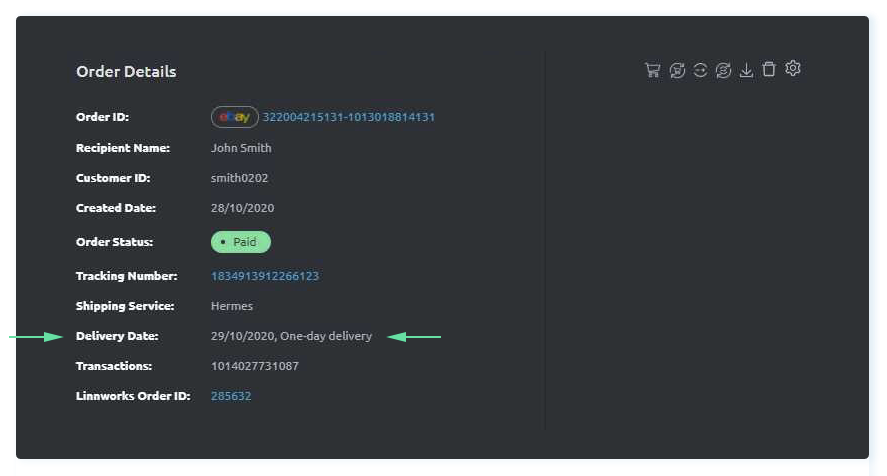
Messages from eBay customers now show an Estimated Delivery Date inside the order screen. The date is calculated based on delivery options already configured in your seller account using the following formula: Date of shipment + range of estimated shipping time = estimated shipping time from date to date.
So for example, a product is shipped on June 1st and it has an estimated time of 2-3 days. That means the estimated delivery date is June 3 to July 4.
Better Customization Options
A couple of additional changes have been made to the Replyco Dashboard in order to give users more options for viewing information that is applicable and accurate for them.
For starters, the time shown on your Replyco screen will now reflect your browser time, meaning you no longer need to calculate any sort of time zone math.
You can also now select which type of currency you want to be shown in reports. For instance, if you only sell in Europe, you can select EUR, and any revenue reports will automatically be displayed in euros. Or if you only sell in the United States, you can select USD in order to view dollar amounts. Replyco uses current exchange rates which are updated daily.
More Features & Tweaks for eCommerce Sellers
As already stated, Sprint 11 was a substantial update. Here are a few of the additional highlights:
Clickable Usernames
If you receive a message from a customer, but feel like you’ve spoken with them before, you can now click on their username to see information about any previous interactions.
Ability to Edit Notes
In case you ever want to edit or delete an internal note (for instance, to provide your team with more information or to fix typos), you can now do so. And after you’ve made an edit, your initials will appear showing you’ve updated it. Note: you can only edit or delete notes you originated.
And There’s More…
Other tweaks and new features offered in Sprint 11 include:
- Ability to merge / unmerge market-specific notifications.
- New field name “Ticket Created Date.”
- Relevant order info now automatically populates when proactively contacting customers.
- Marketplace-specific SKU now shows alongside order and product info.
- Many more fixes, adjustments and perks.
We sincerely hope you enjoy the latest features and improvements to the Replyco system. As always, head over to the Public Roadmap any time to view what’s on-tap for the future, submit your own requests or vote for your favorites.
And if you’re not yet a Replyco user, learn more about us by taking a tour of our features. Or join the evolution in eCommerce customer support by starting your free trial.





