🌞 Summer ’23 Product Release: New Integration, Refined Global Search, Chat Transcripts, and much more

Hooray! Your journey to success just got more streamlined and efficient.
As summer fades and autumn arrives, we’re taking a moment to reflect on all the busy work we’ve been doing in the past months. Time has slipped by as we’ve been building new features and improving how everything works, like fine-tuning an instrument.
And now, as the season changes, we’re excited to reveal the results of our hard work. On this bittersweet last day of summer, we’re thrilled to present our newest release—a collection of innovative changes including a new integration, new dashboard metrics with valuable insights, and a range of new features and improvements.
So, whether you’re enjoying a cool latte or savoring the season’s final moments, come with us as we explore these exciting updates.
Introducing Kaufland Integration: Effortlessly Manage Your Kaufland Tickets

We’re kicking off this summer product release with a Kaufland integration—one of the biggest marketplaces in the world, originating from Germany. With this integration, Replyco empowers you to seamlessly connect to your Kaufland store, streamlining your customer support process like never before.
Here’s what our Kaufland integration offers:
Streamlined Order Management
Managing Kaufland orders is a breeze with Replyco’s integration. Retrieve comprehensive order details directly within our platform. When a Kaufland-related ticket arises, access all important information related to that specific order instantly. From order status and shipping details to item specifics and customer notes, everything for exceptional support is at your fingertips.
Enhanced Customer Support
Get a complete overview of Kaufland orders for personalised and efficient support. Armed with comprehensive information, address enquiries promptly, ensure accurate order updates, and elevate customer satisfaction. Build lasting relationships with your Kaufland buyers through top-notch support.
Time and Effort Savings
Bid farewell to manual data entry and multitasking across systems. Say hello to streamlined workflows and increased productivity. Automate order information retrieval, saving time and effort for exceptional support and business growth.
Experience the power of our Kaufland integration, enhancing customer support and simplifying order management.
Connect your Kaufland store to Replyco today for seamless order information retrieval.
Chat Transcripts: Simplify Conversation Management
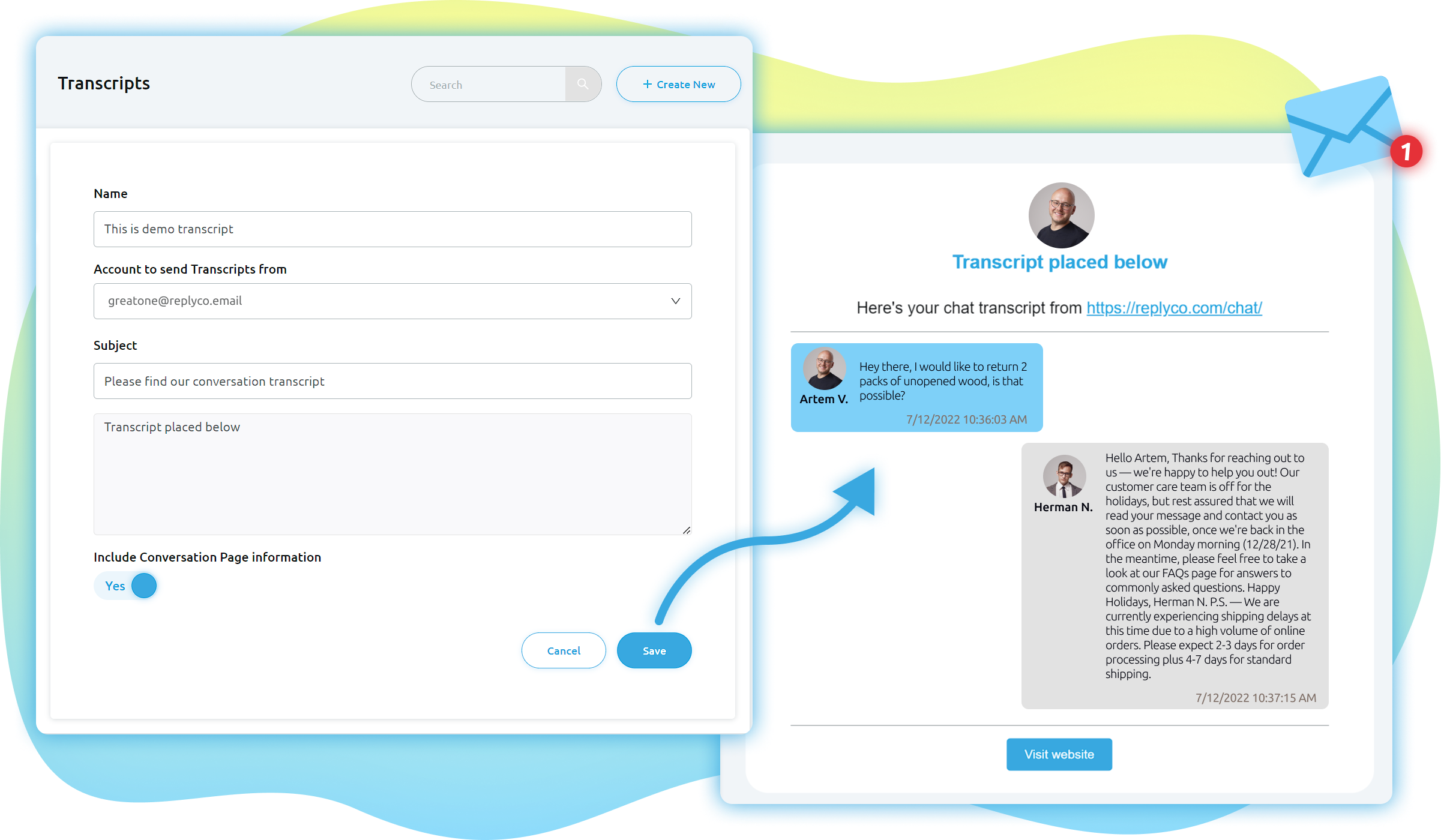
Meet Chat Transcripts — a direct result of your feedback for better support.
With Chat Transcripts, handling conversations is super easy. Whether it’s Messengers, Social Media, or our LiveChat widget, this feature takes your customer interactions to the next level.
What’s in it for you:
Effortless Chat History
Never lose chats or details again. Chat Transcripts create a complete record across all channels. Every message is automatically logged from the beginning.
Improved Customer Interaction
Offer top-notch customer satisfaction with chat transcripts. Share conversation records with buyers effortlessly. Provide clear reference points and showcase exceptional service.
Smoother Ticket Management
We know streamlined processes matter. Chat Transcripts seamlessly integrate with our ticket system. Convert chats into support tickets and resolve issues more efficiently.
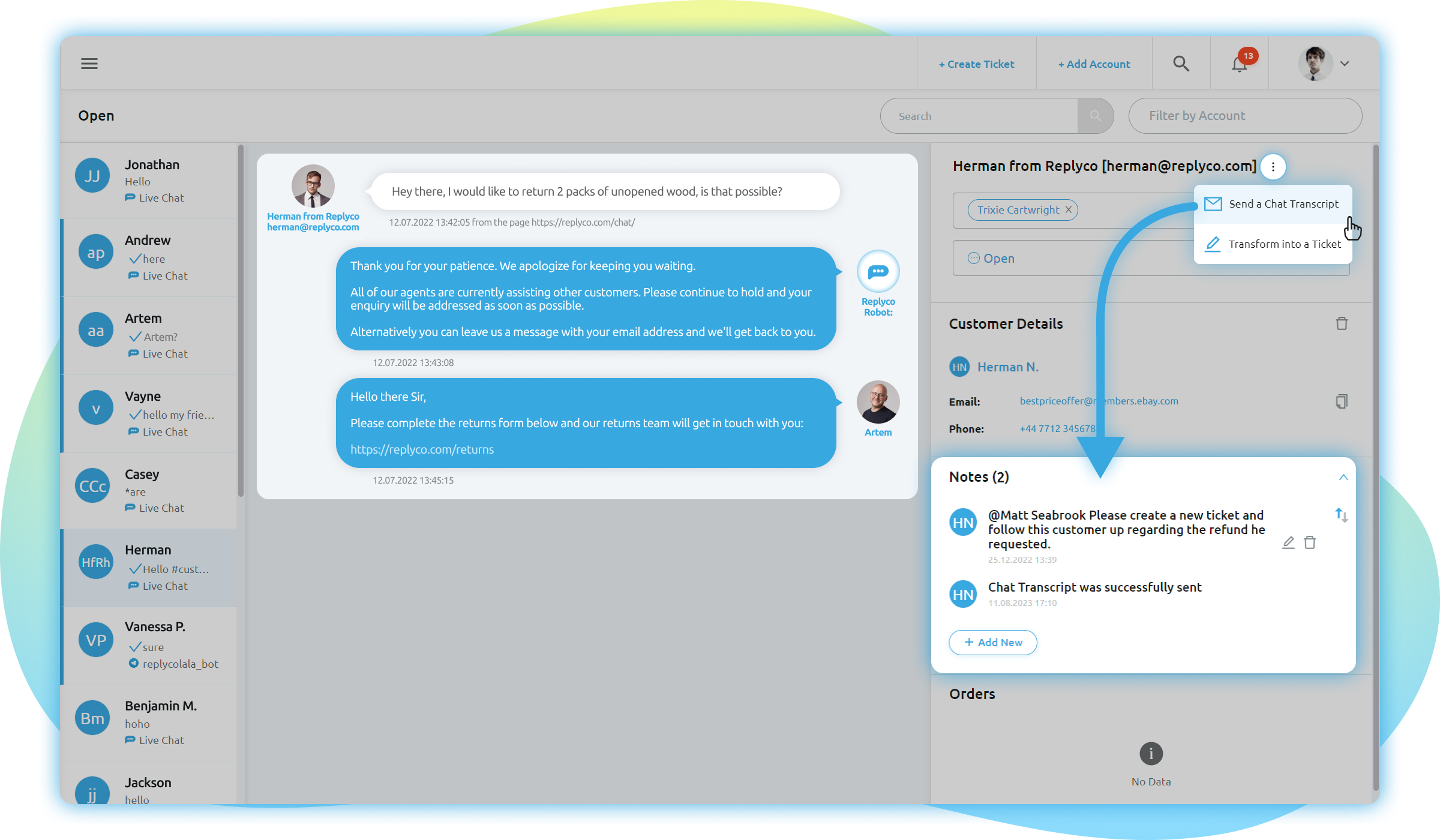
Ready to explore Chat Transcripts? Head to your Replyco account now and give it a good go!
Enhanced Clarity for Responded Chats
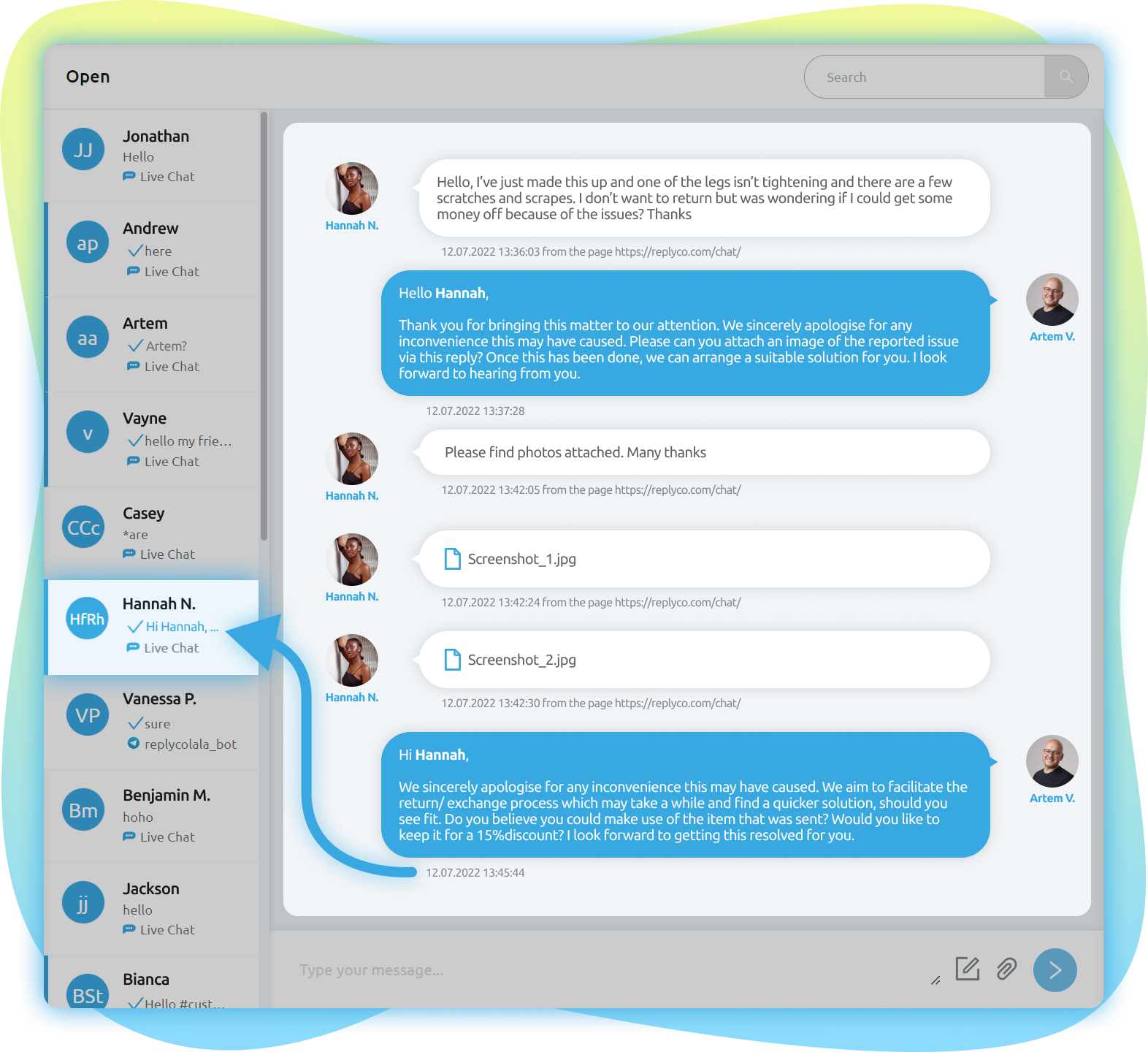
Welcome a visual boost to your chat management! Say goodbye to confusion in identifying responded chats as we introduce highlighted responded chats to our Instant Messages module.
Instant Recognition
No more scrolling to figure out replied chats. Our enhancement clearly marks responded chats with one-sided framing and a tick icon. Identifying and prioritising is effortless.
Streamlined Flow
No guesswork in customer support. Focus on timely responses. Empower customers with attention. Navigate Instant Messages with ease.
Consistent Experience
We get consistency matters. Familiar design elements, like those from popular messengers, ensure a seamless experience for both you and buyers.
Get ready to experience a new level of chat management with highlighted responded chats.
Clickable Links for Effortless Communication

Revolutionise your customer communication! Embrace a smoother exchange of info as we introduce clickable links to our Instant Messages module.
This means:
Streamlined Access
No more copying and pasting URLs. Click and access external info right in chats. Product pages, articles, references—easy clicks for efficient info sharing.
Seamless Collaboration
Collaborate seamlessly. Share resources, direct buyers to pages effortlessly. Empower with accurate info for a smooth customer experience.
Improved Efficiency
Boost communication efficiency. No more typing or searching for URLs. Swiftly address queries, provide resources—all in-chat.
Experience hassle-free info exchange.
Refined Global Search: Find with Ease
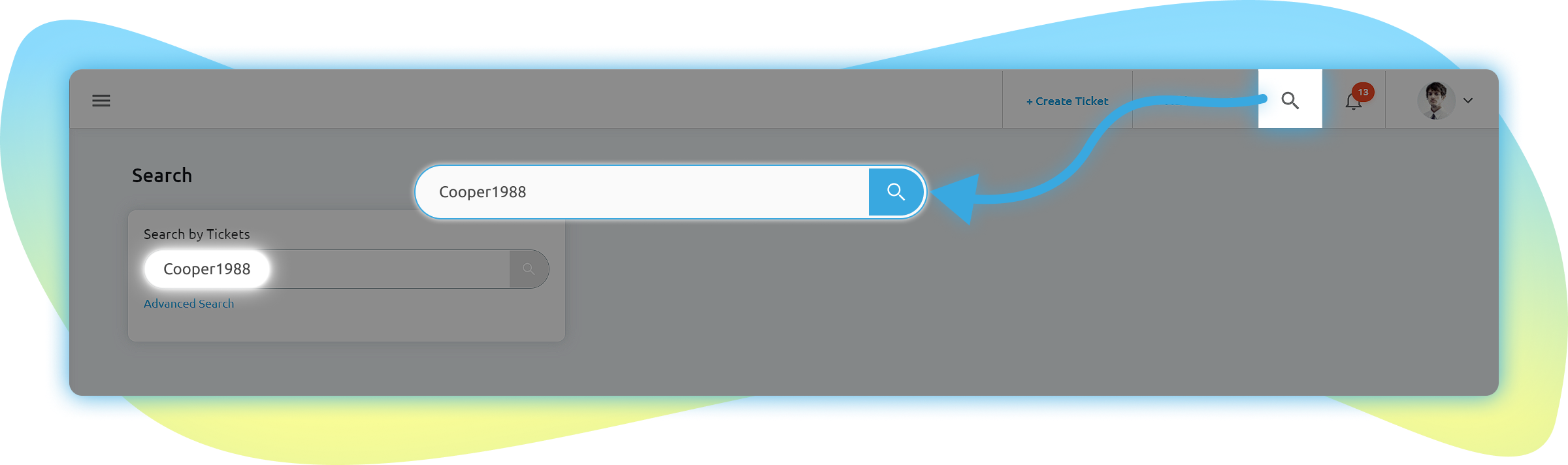
Discover an enhanced visual experience with our Global Search feature. It’s more accessible and user-friendly, ready to streamline your search.
Comprehensive Search
Global Search covers the entire app in one go. Find order numbers, buyer names, products, and cases—all at once. No more navigating pages, just efficient searches saving time and effort.
Improved Visibility
We’ve listened and improved. The Global Search bar now stands out with new colors. Quick and easy spotting for a better user experience.
Balanced Performance
Powerful yet balanced. While searching the whole app may take a bit more time, we’ve optimized for speed and efficiency. Access a wealth of info while keeping things smooth.
Embrace the improved Global Search for effortless data management. Unlock efficiency like never before.
New Dashboard Metrics: Boost Performance Tracking
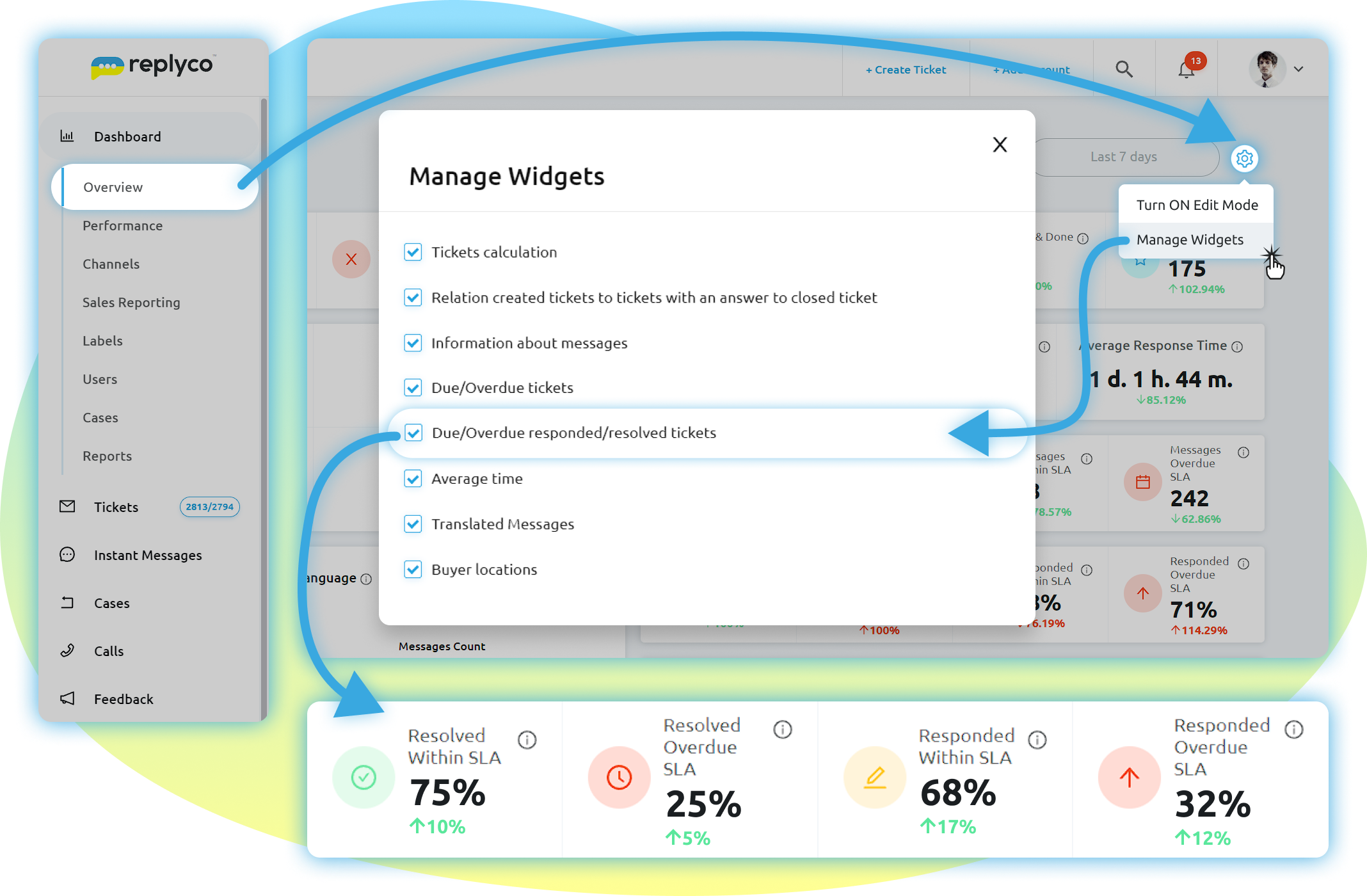
Up next, four fresh widgets join our robust dashboard system. These widgets deliver crucial metrics on-the-go, enhancing your support operation visibility.
Check out the new widgets:
Resolved Within SLA: Track tickets resolved within the set SLA period. Monitor successful timely resolutions effortlessly.
Resolved Overdue SLA: Identify tickets resolved beyond the SLA period. Uncover bottlenecks for improvement.
Responded Within SLA: Keep tabs on replies sent within the SLA period. Ensure prompt customer engagement.
Responded Overdue SLA: Spotlight replies sent post-SLA period. Pinpoint areas for response optimisation.
Remember, you can customise SLA periods for accurate insights tailored to your business. Set your own rules to reflect your requirements. For more on configuring SLAs, check our documentation.
These new widgets empower you with insights for better decisions and efficient support. Reach out to our support team for help or questions.
New “Not Set (N/A)” Condition for Pre-Sales Rules
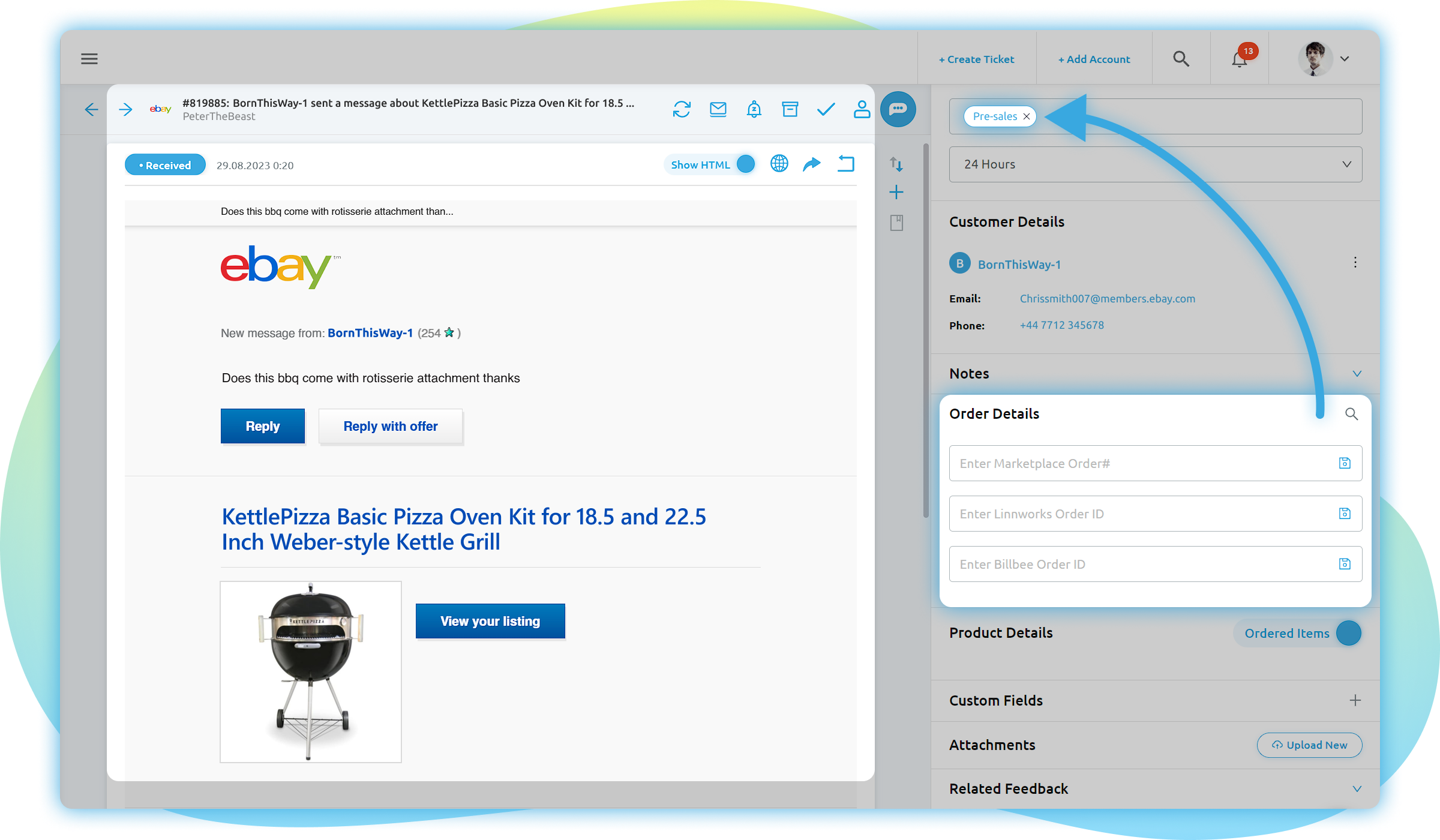
Finally, we’ve introduced a new feature to address Pre-Sales enquiries in our rules system. With our latest update, you can now identify tickets without attached orders, simplifying Pre-Sales management.
Here’s how it works:
Order Status Rule Object: Detect tickets without orders using the “Not Set (N/A)” condition under the “Order Status” rule.
Payment Status Rule Object: Similar function under the “Payment Status” rule. Identify tickets without payments.
Use these conditions to efficiently handle Pre-Sales inquiries. Our rules system becomes more versatile, automating processes, assigning labels, users, resolving tickets, and integrating with your Order Management System (OMS).
Harness the power of the “Not Set (N/A)” condition and streamline Pre-Sales in Replyco’s rules system.
Final Thoughts
As we wrap up this exciting journey through our latest product release, we invite you to explore these new features and enhancements. Just as much joy went into creating these innovations as we hope you’ll experience while using them.
Your feedback is, as always, invaluable. So if you have thoughts on this release or anything else, please don’t hesitate to get in touch. We’re always up for an eCommerce chat!
While navigating the eCommerce landscape, remember that these enhancements are intended to make your journey smoother.
Keep selling, and keep thriving! 🙌





